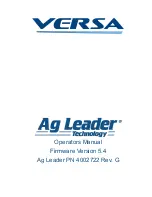Lastly, the sensor must never be mounted on its side or upside down.
The
top
of the unit has the cables exiting, the words "
KVH AUTOCOMP 1000
" and a
directional "
forward
" arrow. The sensor is internally gimballed to ensure accuracy
when the boat heels, but make sure to position the sensor as close to horizontal as pos-
sible in relation to the boat, to maximize the use of the gimbal for heeling purposes. If
you must mount the sensor against a vertical bulkhead, use a right angle bracket to
keep the sensor horizontal. KVH offers an optional sensor bracket for this purpose.
(see Mounting Brackets on price list)
After finding the best spot for the sensor, select good locations for the junction box,
remote display(s), and remote keypad to ensure that the provided cable is long enough
for your installation.
Junction Box
The junction box should be placed in a handy, accessible place since it is where:
1. the Sailcomp is turned on/off
2. the damping is adjusted
3. the remote display's light is turned on
Although the junction box is weatherproof and water resistant, it is intended to be
mounted in the boat cabin or a weather protected area.
When picking a handy location, make sure that the junction box's two-conductor
power cable is able to reach either your boat's 12 volt battery or the electrical panel. If
the cable does not reach, use a similar gauge wire to extend it. For boats without a bat-
tery or electrical panel, KVH offers a compact, rechargeable 12 volt battery.
(see Batteries on price list)
9
INSTALLATION