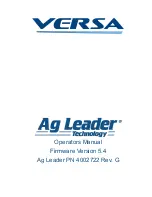To test the unit:
1. Turn the power
ON
at the junction box.
Every time you turn the unit on, the display goes through a segment test where all
segments are lit for 3 seconds.
Do not push any buttons during this segment test. If a button is pushed, an unfa-
miliar display may appear. If so, turn the power off and on again.
2. Check that the Sailcomp 103AC's digital heading readout agrees approximately
with a known heading or your boat's recently compensated card compass. If it is
not, check to make sure that the sensor is installed top up and that the arrow on
the sensor unit is pointing exactly forward. If the Sailcomp's heading is off and
you have checked that the sensor unit is installed correctly, this indicates that
you have some type of magnetic interference on your boat that must be com -
pensated out of the Sailcomp 103AC.
You are now ready to compensate your Sailcomp 103AC.
7. Auto-Compensation
ALL COMPASSES MUST BE CAREFULLY CHECKED AGAINST KNOWN REFERENCES AND/OR
BE COMPENSATED BEFORE BEING USED FOR NAVIGATION.
The Sailcomp 103AC's "auto-compensation" capability automatically measures the sur-
rounding magnetic field distortion and compensates it out, thereby removing the
resulting heading errors and giving you a system with better than ±0.5° accuracy in
most cases.
Although each Sailcomp 103AC is carefully calibrated at the factory during manu-
facturing, you should intentionally auto-compensate it on your boat after installa-
tion so that any errors due to metal and magnetism in your boat are removed.
17
INSTALLATION— AUTO-COMPENSATION