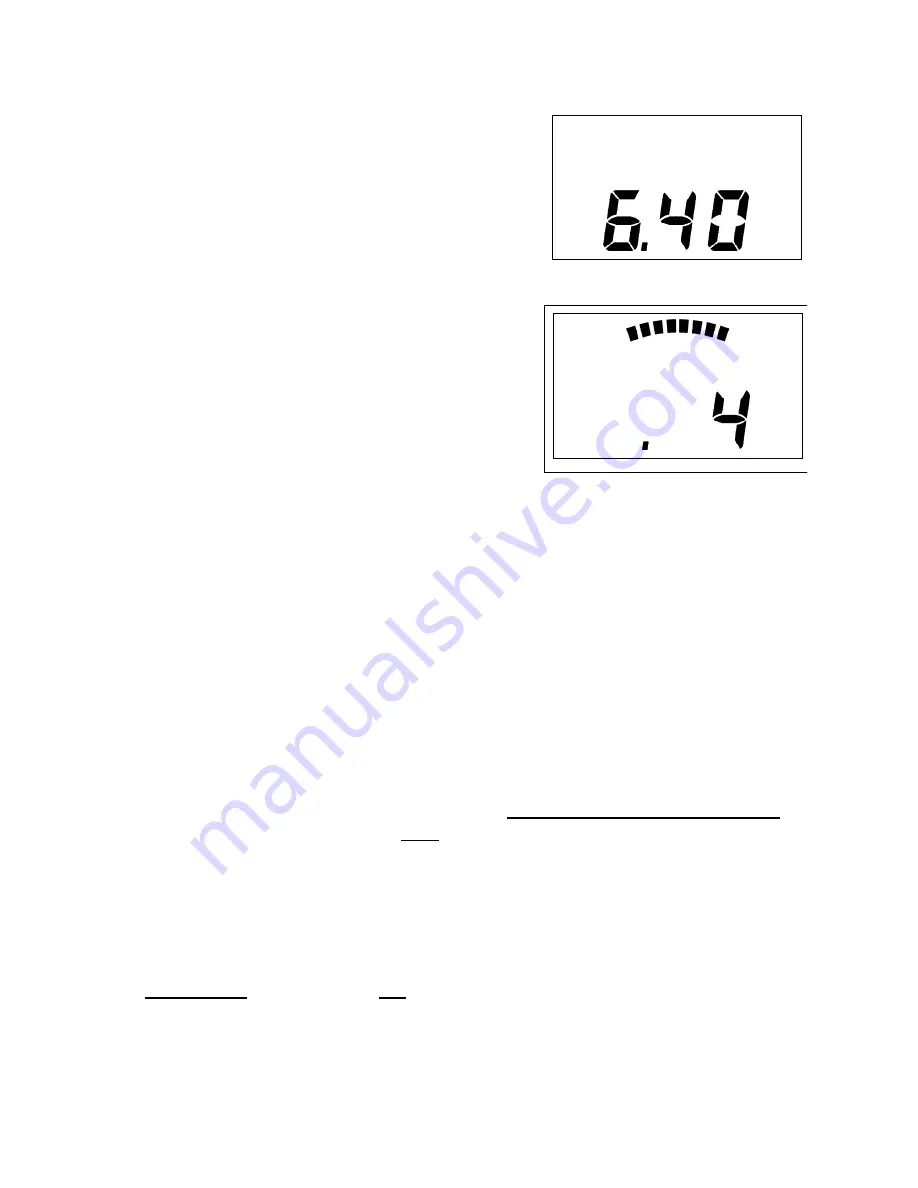
3. To switch out of Timer Mode to view any other
mode's information, press that mode's button.
The timer will keep track of the remaining time
so that when you press the
timer button
again to
re-enter the Timer Mode, the display will show
the time remaining.
4. During the last 8 seconds, the display automati-
cally switches to the Timer Mode and gives a
graphic countdown to the start
(see illustration,
right).
After the gun, the display automatically
switches back to compass heading. If you are in
a multiple fleet starting sequence, just catch one
gun. When the timer runs out, it automatically
rolls over onto another 5 minute sequence so
that you will always be synchronized with the
Race Committee.
Note:
The 8 second graphic countdown only appears for 10 minute countdown periods
and will not reappear for subsequent 5 minute sequences.
5. If you want to reset the timer to a 10 minute countdown,
hold down the timer
button and press the port button
. Make sure that you keep the timer button
depressed while you press the port button. The timer will reset to "
0.00
" and will
immediately start another 10 minute countdown.
6. Switching between Modes
The Sailcomp 103AC's 5 button system allows you to easily access, enter, and see each
mode's data on the display.
To enter into a mode without changing the stored data,
push on the desired mode's button once.
This will put you into the mode and allow
you to review the mode's data on the display without changing the data. This method
allows you to change modes while saving information; for example, to keep your port
and starboard averages stored while you are using the Off-Course Mode and vice
versa. Remember, a single push on the nav, timer, crs, port or starboard button brings
you back into the particular mode without erasing or re-entering information.
The
second push on any button
(but the nav button)
will alter the data stored by the
system
.
30
MODES — STARTING TIMER / SWITCHING BETWEEN
6 minutes, 40 seconds
until starting gun
4 seconds until starting gun






























