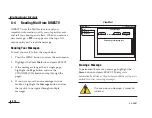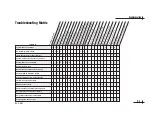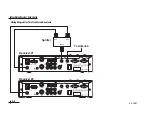54-0287
9.5
Troubleshooting
Insufficient Power
With the vehicle/vessel powered up and the receiver
turned on, power at the receiver must measure at
least 10 VDC for the TracVision system to work
properly. Check the receiver’s power connection and
ensure that it is wired to a dedicated circuit. If other
devices are wired to the same circuit, these additional
loads will drain power away from the receiver.
Loose Cable Connectors
A loose connector can reduce the signal quality.
Check the cable connections at the antenna unit,
receiver, RF converter, and audio/video components
to ensure they are securely attached.
Satellite Signal Blocked
Satellite signals can be blocked or degraded by tall or
solid stuctures such as trees, buildings, mountains, or
bridges. Simply moving to clear an obstruction will
restore signal quality. Rain clouds, heavy rain, and
snow can also affect satellite signal reception. For
more details about satellite blockage, see
Section 1-3,
“Receiving Satellite TV Signals,” on page 1.5
.
In addition, dirt, snow, ice, or heavy moisture on the
antenna dome can disrupt satellite signals, so be sure
to clean the antenna regularly.
Satellite Coverage Issue
TracVision will provide good satellite TV reception
throughout the entire satellite coverage area.
However, signal quality can be degraded as you
approach the fringe of this area.
To view the most up-to-
date coverage map, visit KVH’s web site at www.kvh.com/
footprint.
For more details about satellite coverage, see
Section 1-3, “Receiving Satellite TV Signals,” on page 1.5
.
Weak Satellite Signal
Just like radio stations, some satellite TV channels
transmit a stronger signal than others. If you’re
unable to receive a clear signal on one channel, try
switching to another channel. Weaker channels are
more vulnerable to interference, such as rain or snow.