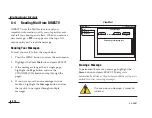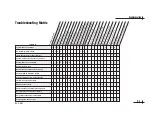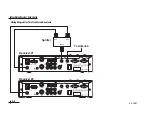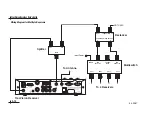9.
Highlight “Oval Dish 2” from the pop-up
submenu and press SELECT. This action ensures
the “Stacked” setting is saved in the receiver’s
memory.
10. Highlight the
Install
tab.
11. Wait for the receiver to finish loading the
program guide.
12. Once the program guide has loaded, highlight
the
Dish Type
button and press SELECT.
13. Highlight “Round Dish” from the pop-up
submenu and press SELECT.
14. Turn off the
receiver’s rear panel
power switch.
15. Wait 10 seconds,
then turn the rear
panel power switch
back on.
16. Verify that the program guide loads successfully
and verify good TV reception.
54-0287
9.12
TracVision Receiver User’s Guide
Dish Type
Round Dish
Oval Dish 2
Oval Dish 3
Cancel
Dish Type Submenu
C AU T I O N
POWER
VEHICLE POWER
(10-16 VDC)
VHF ANTENNA
IN
AUDIO R
AUDIO L
VIDEO
RF
REMOTE
INPUT
OUT TO TV
TUNER
SATELLITE IN
Power Switch