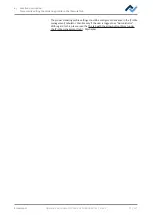6 | Function description
Temporarily editing the soldering profile in the [Rework] tab
– [Auto. Print]: Place the print stencil prepared with the component coated
with solder paste on a component tray. The component is picked up from
the print stencil, aligned and placed in the soldering position.
– [Placement mode]: during soldering. [Placement]: Positioning of the compon-
ent using the contact sensor, or [Drop]: Dropping of the component through
the PCB.
– [Drop height]: during soldering. Height above the PCB at which the component
is dropped onto the PCB. Can only be changed if parameter [Drop] is selected.
Bottom right there is button [Start ], with which the Rework process can be started.
Make sure you have made all settings correctly before starting the rework process.
How to perform a soldering process is exemplified in Chapter Tutorial – Soldering
or unsoldering a component .
The correct soldering profile settings should be specified in tab[Profile manage-
ment] beforehand. Only possible as “Administrator” user. With regard to this,
please read Chapter The [Information] tabulator under the [User management]
tabulator [
Ersa GmbH
Operating instructions HR 550 XL EN 3BA00247-01 | Rev. 1
67 / 157