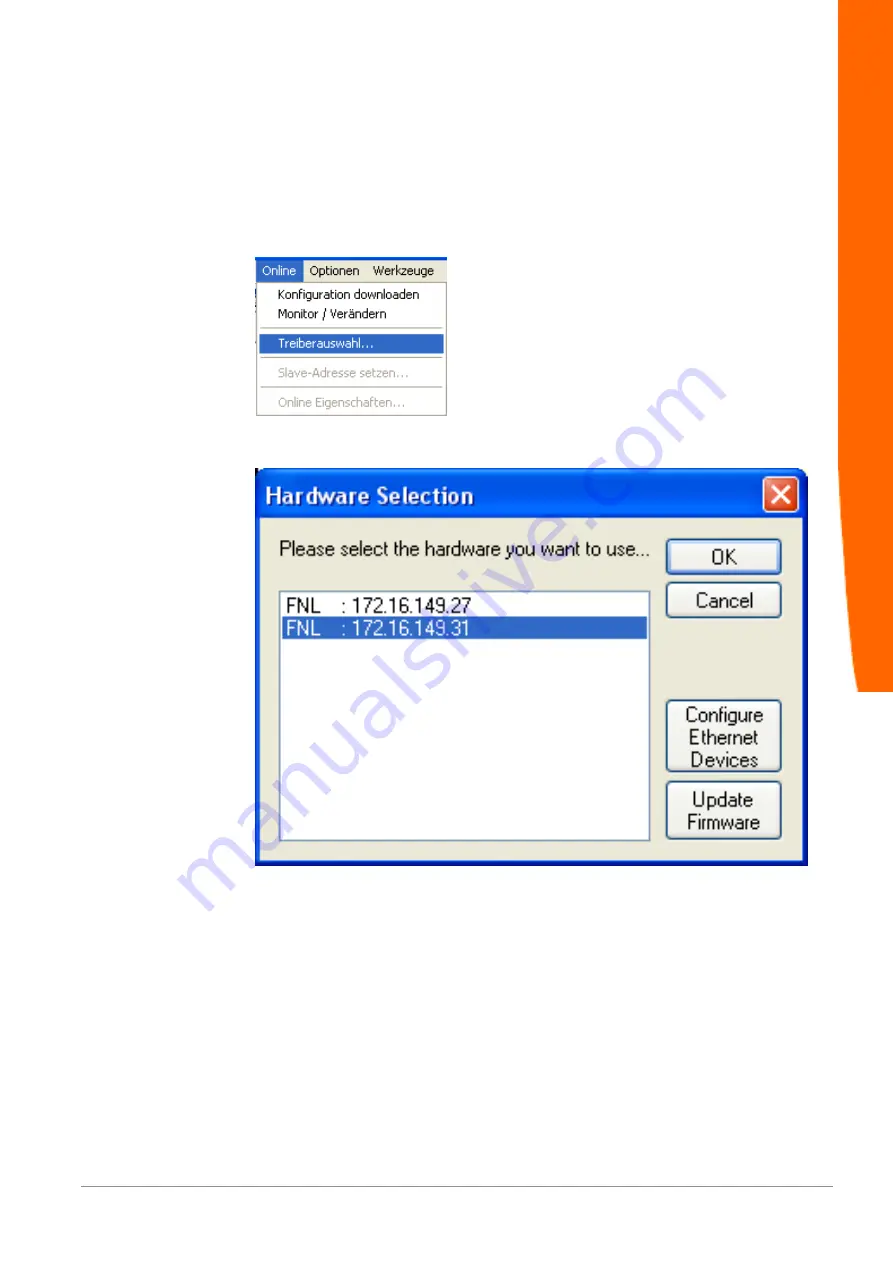
FNL Getting Started
11 / 22
PROFIBUS DP configuration download
CONFIGURATOR II
provides an integrated download function to
flash the PROFIBUS DP Configuration on the FNL device.
Proceed the following steps:
– Select
Driver Selection
from the Online Menu:
Illustration 7:
Driver selection
The installed FNL devices are displayed:
Illustration 8:
Installed FNL device
Select a FNL device and click the
OK
button. If nothing is displayed,
click the
Configure Ethernet Devices
button to rescan the available
FNL devices. If still no FNL is found check your installation.
Refer to the online help system of CONFIGURATOR II for details of
the driver selection.
–
Download
the PROFIBUS DP configuration
– Click the
download
symbol in the toolbar of "Configurator II":
PROFIBUS








































