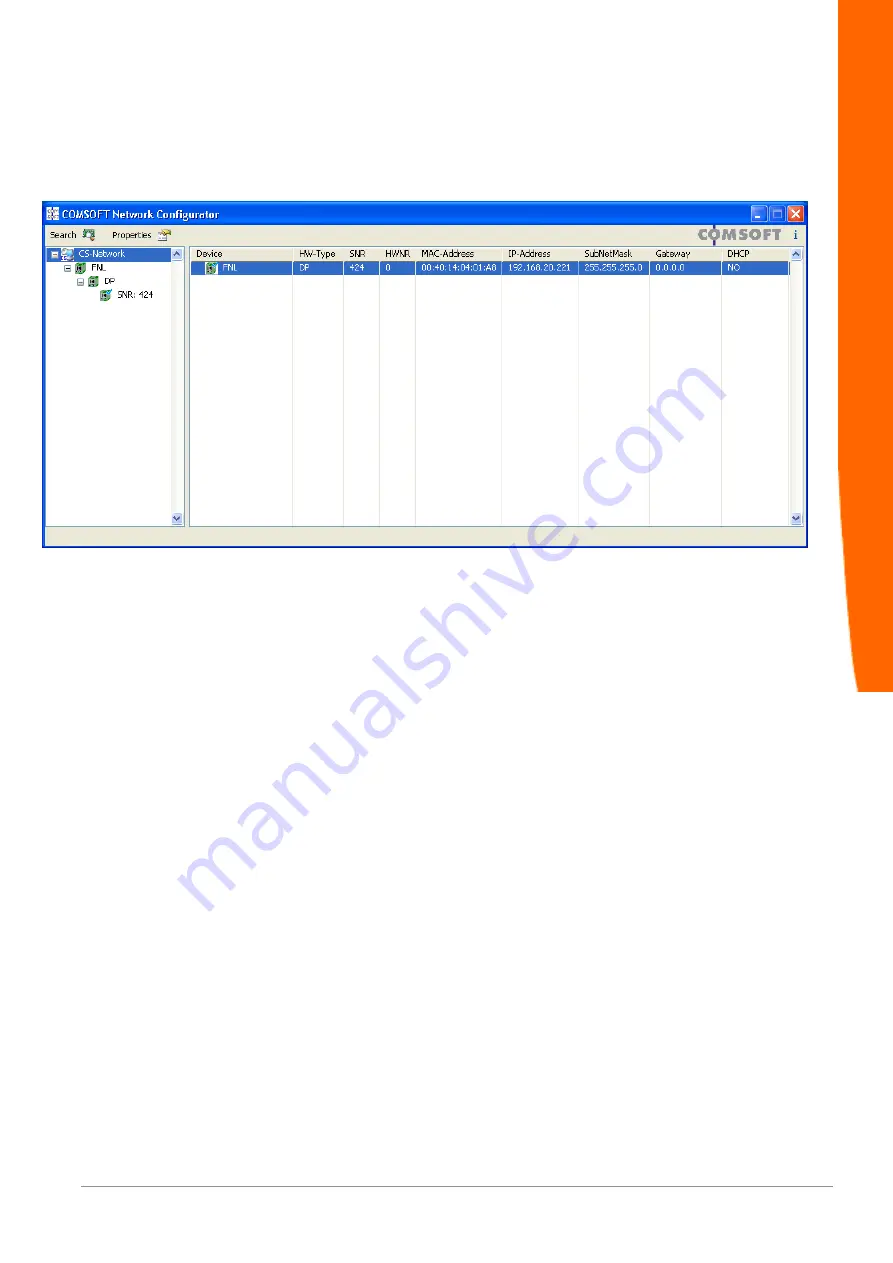
FNL Getting Started
9 / 22
– Click the OK button to close the "device properties" dialogue box.
"Network Configurator" activates the changed parameters on the related
FNL device and displays it:
Illustration 5:
Abbildung 5: FNL with changed parameters
– Close the "Network Configurator"
Ethernet