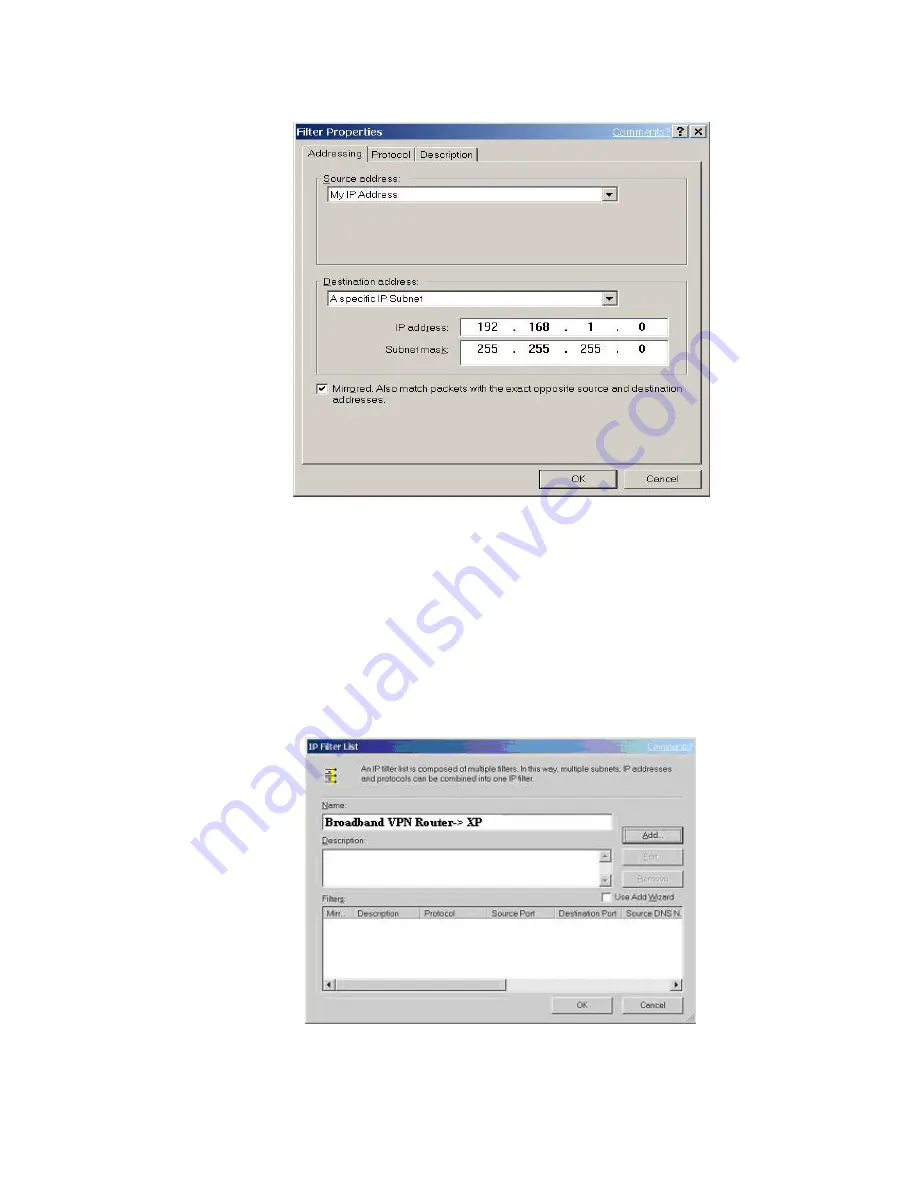
11g Wireless Security Router User Guide
- 71 -
6. If you want to type a description for your filter, click the
Description
tab.
7. Click
OK
button. Then click
OK
(for WinXP) or
Close
(for Win2000) button on
the
IP Filter List
Window.
[Filter List 2] Broadband VPN Router
à
WinXP
1.
On the
IP Filter List
tab, click the
Add
button.
2.
Type an appropriate name “
Broadband VPN Router
à
XP
” for the filter list,
click to clear the
Use Add Wizard
check box, and then click
Add
.
3.
In the
Source address
area, click
A specific IP Subnet
, and fill in the
IP






























