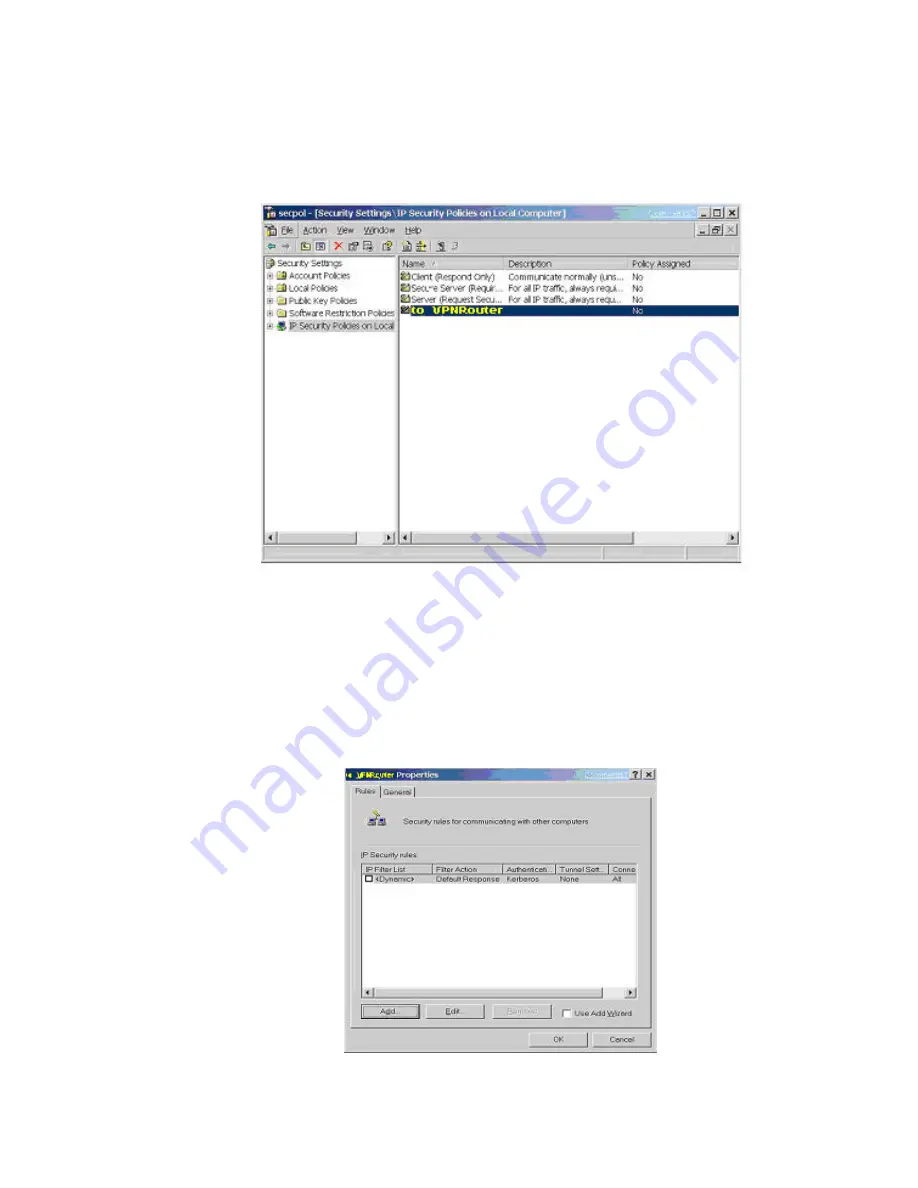
11g Wireless Security Router User Guide
- 69 -
4. Deselect the
Activate the default response rule
check box, and then click
Next
button.
5. Click the
Finish
button, making sure the
Edit
check box is checked.
C-2.2 Build 2 Filter Lists: “WinXP
à
Broadband VPN Router” and “Broadband VPN
Router
à
WinXP”.
[Filter List 1] WinXP
à
Broadband VPN Router
1. In the
to_VPNRouter Properties
, deselect the
Use Add Wizard
check box, and
then click
Add
button to create a new rule.






























