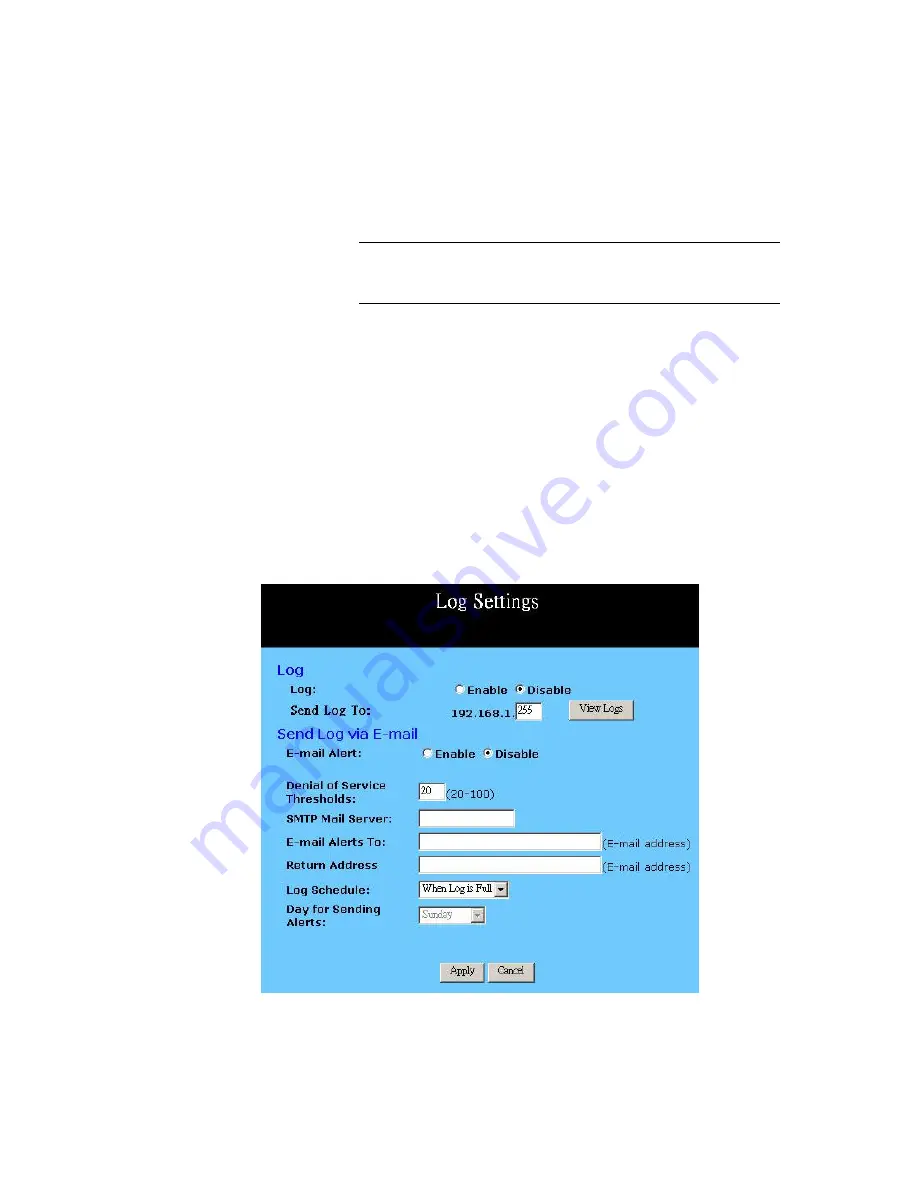
11g Wireless Security Router User Guide
- 54 -
in “One Page Setup: Public IP Address”, the information will
be the same as your input.
DHCP Release:
Click this button to eliminate the IP address obtained from
DHCP server.
DHCP Renew:
Click this button to refresh the IP address from DHCP server.
Note that the “DHCP Release” and “DHCP Renew” button
only show up when you select
“Get IP Address
Automatically”
in the OnePage Setup.
Intranet:
This section displays the current
“Private IP Address”
and
“Subnet Mask”
of the router, as seen by users of your internal
network.
DHCP Clients Table:
If the router is setup to act as a DHCP server, the LAN side IP
Address distribution table will appear by clicking this button.
5-3 Log
The Log application provides the administrator with the ability to trace Internet
connection. With viewing the Log information, an administrator can send the record to a
specific LAN PCs to have the real time monitor.
Log:
Check the
“Enable”
option if you want to activate this
function.






























