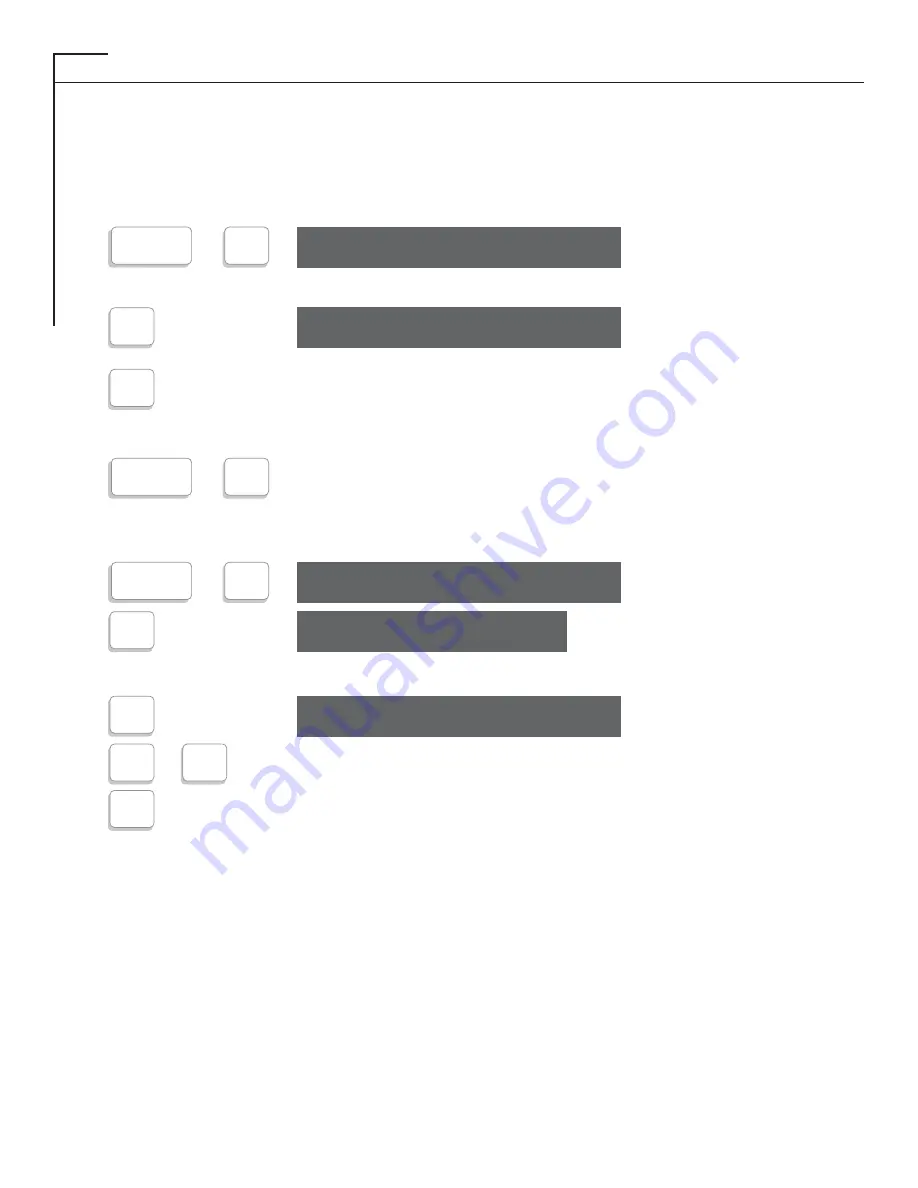
DIRECT CONNECT WITH THE KROWN 100 (CONT.)
USING THE KROWN 100 AUTO-ANSWER FEATURE
The Krown 100 has a built-it answering machine to answer your calls when you are away. To use Auto-
Answer, the Krown 100 must be ON and you must have saved an outgoing message.
Press...
To enter Auto-Answer setup, press...
Enter Auto-Answer outgoing message.
Ex: ‘HELLO, THIS IS SAM’S ANSWERING MACHINE. PLEASE TYPE
YOUR NAME AND PHONE NUMBER AND I WILL RETURN YOUR
CALL GA”
To save Answering Machine message.
To clear outgoing Auto-Answer message, exit the edit menu by using (X), then press CTRL-8 to enter
clear menu.
To exit, press (X). You can use CTRL-5 and press A to enter Auto-Answer menu.
Sets number of rings in which your Answering Machine will pick up.
Will send out Electronic Voice before your TTY message.
NOTE: If your Krown 100 has ASCII instead of NO ASCII, you will see <A>SCII. You press A to set
answer in ASCII before pickup by 45.5 Baudot.
To set your Krown 100 to Auto Answer:
1. Connect your Krown 100 to the AC charger/adapter.
• Make sure you have plenty of paper.
• Make sure you have connected your Krown 100 to the telephone line.
2. Turn the Power Switch ON.
• “Power-On” message such as “KROWN 100” is displayed.
21
CTRL
+
9
CTRL
+
8
DELETE: MESSAGE (1-5) PHONE (D)IRECTORY
(A)UTO-ANSWER (E)MERGENCY-ADDR E(X)IT
A
MEMORY CLEARED
A
AUTO ANSWER OPTIONS
# RING (2-9) NO ASCII (V)OICE OFF E(X)IT
2
-
9
V
CTRL
+
5
EDIT: MESSAGE (1-5) PHONE (D)IRECTOR
(A)UTO-ANSWER (E)MERGENCY-ADDR E(X)IT
A
AUTO ANSWER MENUS
(E)DIT (O)PTIONS (P)IN E(X)IT
E






























