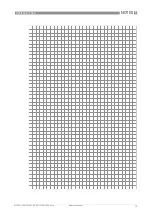OPERATION
4
17
OPTIFLEX 1100 C
www.krohne.com
01/2012 - 4001226201 - QS OPTIFLEX 1100 R01 en
Procedure
Screen
Steps
Description
•
[>>>>] 3 times.
Default screen.
Enter configuration mode.
•
[>>>>] YES - to start the quick set-up
procedure, or [
] NO - to go back to the
menu.
•
[
] or [
] for the selection of the probe
type (COAXIAL or SINGLE CABLE).
•
[
^
^
^
^
] to confirm.
•
[>>>>] to change the probe length.
•
[>>>>] to change the position of the cursor.
•
[
] to decrease the value or [
] to
increase the value.
•
[
^
^
^
^
] to confirm.
Change this value if you have decreased the
length of the probe. The probe length for the
cable probe options includes the length of
the countweight.
•
[
] or [
] for the selection of the
measurement name (Distance, Level,
Conversion or Ullage Conv.).
•
[
^
^
^
^
] to confirm.
If "Level" or "Conversion" is set, the 0% limit
for the 4...20 mA scale is at the bottom of
the tank. If "Distance" or "Ullage Conv." is
set, the 0% limit is at the top of the tank.
•
[>>>>] to change Scale 4 mA.
•
[>>>>] to change the position of the cursor.
•
[
] to decrease the value or [
] to
increase the value.
•
[
^
^
^
^
] to confirm.
Use this step to give the 4 mA output setting
(0% limit) in the tank. Distance is measured
from the thread stop of the process
connection.
•
[>>>>] to change Scale 20 mA.
•
[>>>>] to change the position of the cursor.
•
[
] to decrease the value or [
] to
increase the value.
•
[
^
^
^
^
] to confirm.
Use this step to give the 20 mA output
setting (100% limit) in the tank. Distance is
measured from the thread stop of the
process connection.
After 8 seconds the Quick Setup is
completed.
•
[
^
^
^
^
] to confirm.
•
[
] or [
] for the selection of the save
option (STORE NO or STORE YES).
•
[
^
^
^
^
] to confirm.
Set to STORE YES to save and use the data.
Set to STORE NO to cancel the changes to
the device settings.