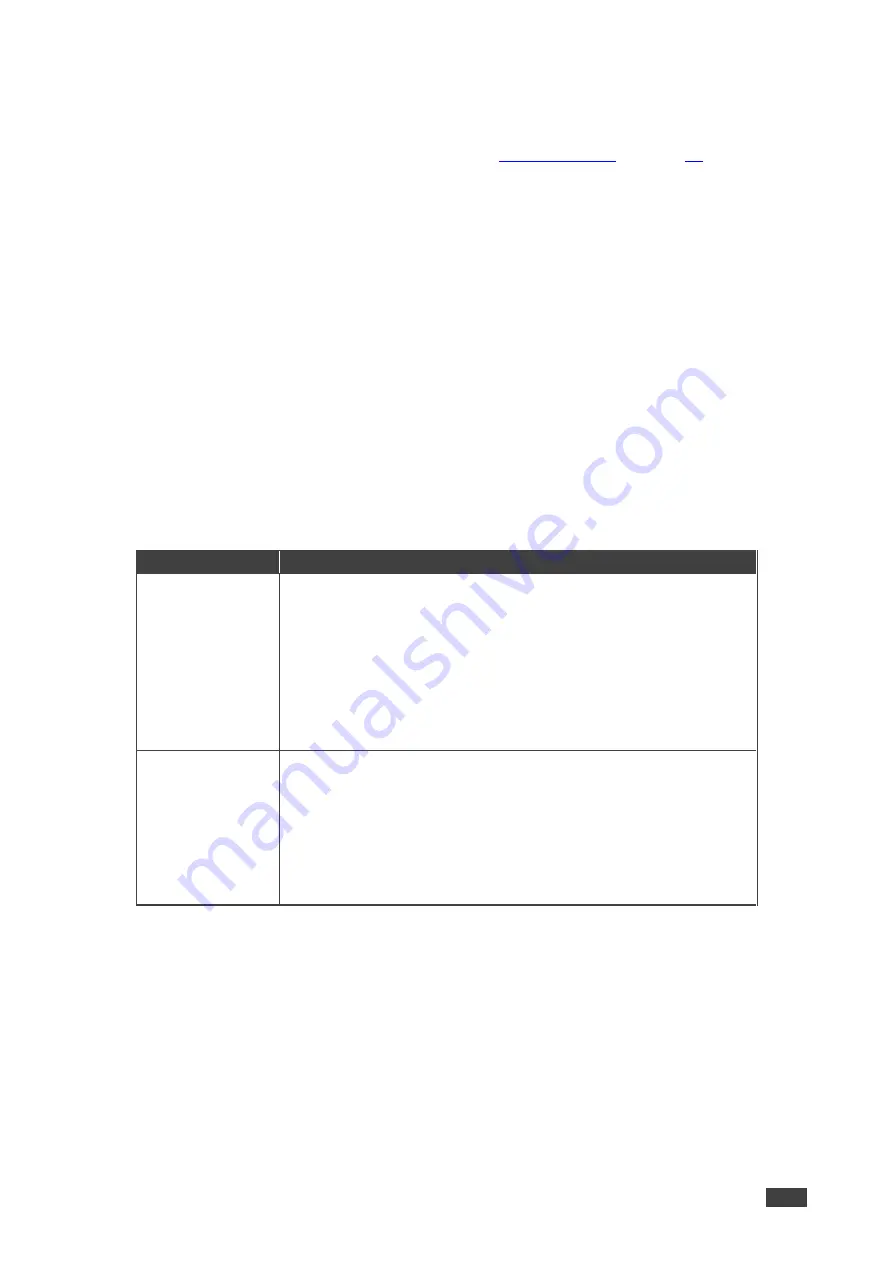
Kramer Electronics Ltd.
VP-427X2
– Operating and Controlling VP-427X2
14
Uploading EDID from an External File
To select the EDID from an external file:
1. Save an EDID file via the EDID webpage (see
2. On the front panel press
MENU
. The OSD menu appears.
3. Click
Advanced
and select
EDID Manage
.
4. Select an HDMI input and then select
File
.
The external EDID file (as stored via the EDID embedded page) is stored.
An external EDID file is sent to a selected input.
Setting HDCP
VP-427X2
enables setting the HDCP on the inputs and on the output via the front panel
MENU buttons.
To set the HDCP on the inputs and output:
1. On the front panel press
MENU
. The menu appears.
2. Click
Advanced
and define the HDCP parameters according to the information in the
following table:
Menu Item
Function
HDCP On Input
Set HDCP support on HDBT 1, HDBT 2 and HDMI inputs to ON
(default) or OFF.
Note that:
1. HDCP must be enabled (ON) to support HDCP encrypted
sources.
2. Sources such as Mac computers encrypt their outputs when
detecting that the sink supports HDCP. If the content does not
require HDCP, you can prevent these sources from encrypting
by disabling (OFF) HDCP on the input.
HDCP On Output
Select FOLLOW OUTPUT (default) or FOLLOW INPUT on the HDMI
OUT.
Select FOLLOW OUTPUT (recommended) for the scaler to match its
HDCP output to the HDCP setting of the acceptor to which it is
connected.
Select FOLLOW INPUT to change its HDCP output setting according
to the HDCP of the input (recommended when the output is connected
to a splitter/switcher).
HDCP is set on the input/output.






























