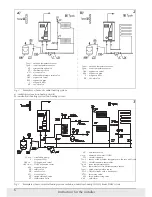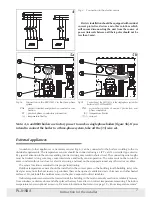20
26
Fig.26 DHW Pump
To change the value (0- 1) press
or
.
1 – pump
„
on
”
0 – pump
„
off
”
To go to the next hour without changing press
.
Push- buttons specification:
– return to the main view
– go to the next hour
– go to the previous page
– go to the next page
– to set to 1 (pump
„
on
”
)
–to set to 0 (pump
„
off
”
)
To set the DHW pump mode (on/off time) go to page
„
DHW Pump
”
. On/off pump mode can be set for every one
hour (24hours).
DHW Pump
Instruction for the user
DHW Cylinder
DHW Cylinder temperature reading
Controller enables measuring a water temperature in the cylinder.
To measure the water temperature the cylinder has to be equipped with either a thermostat or the WE-008 KOSPEL
temperature sensor.
To set the measurement method (thermostat or WE-008 sensor) go to
„
Extended Menu
”
page
For thermostat/sensor wiring details see fig.6 on page 8.
27
Fig.27 DHW – 24h mode
DHW Cylinder programming
To set up a program of DHW Cylinder go to page a or b.
a)
„
DHW (1)
”
– 24hr program
b)
„
DHW (2)
”
– current temperature reading and setting
You can set the page a) the same way you set the page of DHW pump (refer to DHW pump section)
1 – cylinder
„
on
”
0 – cylinder
„
off
”
In order to ensure an energy efficient operation you can set the DHW Cylinder working time according to hours
of the low-tariff rate.