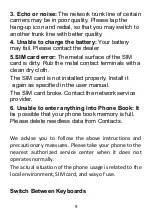Frequently Asked Questions:
Does the phone work with CDMA SIM cards?
The FIG Phones are GSMA.
Which carriers does the FIG FLIP work with?
The FIG FLIP is compatible & works great with all
three major carriers. MVNO’s depend on their own
policies.
I have Verizon, I am not receiving text
messages. What do I do?
Some customers are reporting a similar problem
with Verizon. We spoke to Verizon and there is a
simple fix. Contact Verizon and tell them you
switched to a basic phone & you are not receiving
text messages. Let them know you need to add
CDMA-less provisioning for your SIM card.
They will first ask you to provide an IMEI. To get
support from Verizon, you will need to supply them
11