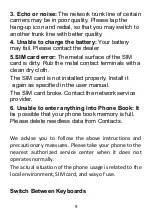screen to call that contact.
To call the person you are currently chatting with
hit the “phone” icon on the top right of the thread
Call
To initiate a call, start dialing a contacts name from
the home screen.
Choose a contact and hit the call button to call or
the messages button to initiate a text message.
Additionally, while a contact is selected you can tap
the menu button to send a message, edit contact
or go to call history.
You are also able to initiate a call by selecting a
phone number from the contacts app or from a
SMS thread.
Missed Call:
If you missed a call while your phone
was shut, you can view the missed call in the
following ways.
Open the phone and either swipe down from the
top of the screen to bring up the notifications
drawer or press the “call” button from the home
page to view the missed call in the “recent calls”
screen.
Navigate During Phone Call:
To browse other
parts of the phone while on a phone call tap on “go
to home screen” from the option menu.
4