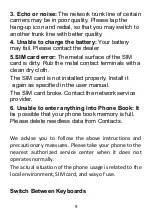APP Switcher
To activate this function; Long press the right side
button of the phone. This function allows you to
quickly switch between screens and close down
apps.
To close an app hit the “X” on the top right or swipe
left to right.
To close all apps hit the “Close all apps”.
Troubleshooting
To save time and avoid unnecessary cost, please
conduct the following checks before contacting our
after-sale personnel:
1.
Unable to turn on the phone:
Check
whether you have tapped and held the
Power button for over three seconds.
2.
Check whether the battery is in good
contact. If not, remove the battery,
re-install it, and turn on the phone again.
3.
Check whether the battery runs out. If
yes, charge it.
2. Poor signal:
It is possibly because of where you
are, for example, on the basement or near a
high-rise, that deteriorates the reachability of radio
waves. Please move to someplace with better
signal reachability.
8