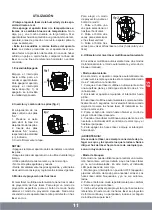4
EN
SAFETY INSTRUCTIONS
All instructions must be read and observed in order
to work safely with the laser device. Never make war-
ning signs on the laser device unrecognisable.
SAVE THESE INSTRUCTIONS FOR FUTURE REFE-
RENCE AND INCLUDE THEM WITH THE LASER DE-
VICE WHEN GIVING IT TO A THIRD PARTY.
• Caution – The use of other operating or adjusting
equipment or the application of other processing
methods than those mentioned here can lead to dan-
gerous radiation exposure.
• The laser device is provided with a warning label.
• Before operating for the first time, stick the pro
-
vided warning label in your national language over
the product nameplate (marked with number 7 in the
representation of the laser device on the graphics
page).
• Do not direct the laser beam at persons or animals
and do not stare into the direct or reflected laser
beam yourself, not even from a distance.
You could
blind somebody, cause accidents or damage your eyes.
• If laser radiation strikes your eye, you must deli
-
berately close your eyes and immediately turn your
head away from the beam.
• Do not make any modifications to the laser equip
-
ment.
• Do not use the laser viewing glasses as safety go-
ggles.
The laser viewing glasses are used for improved
visualisation of the laser beam, but they do not protect
against laser radiation.
• Do not use the laser viewing glasses as sun glasses
or in traffic.
The laser viewing glasses do not afford
complete UV protection and reduce colour perception.
• Have the laser device repaired only through qua-
lified specialists using original spare parts.
This
ensures that the safety of the laser device is maintained.
• Do not allow children to use the laser device wit-
hout supervision.
They could unintentionally blind other
persons or themselves.
• Do not operate the laser device in explosive envi-
ronments, such as in the presence of flammable
liquids, gases or dusts.
Sparks can be created in the
laser device which may ignite the dust or fumes.
DESCRIPTION
1. Intended use
The laser device is intended for determining and chec-
king horizontal and vertical lines.
The laser device is suitable exclusively for operation in
enclosed working sites.
2. Product features
The numbering of the product features shown refers to
the illustration of the laser device on the graphic page.
1. Exit opening for laser beam
2. Automatic levelling indicator and projection mode button
3. On/Off switch
4. Latch of battery lid
5. Battery lid
6. Contact surface
7. Product nameplate
8. Tripod mount 1/4’’
9. Laser viewing glasses
10. Tripod
11. Carrying bag
3. Technical data
Cross-line laser level
Power
3V DC (2x1.5V AA LR6 battery)
Working time
≥ 15h
Laser wave length
650 nm
Laser power / Class < 1 mW / Class 2
Laser line width
100 Lux, 2 mm / 5 m
Working range
10 m
Accuracy
± 0.5 mm/m
Levelling time
≤ 5 s
Levelling range
± 4°
Working temperature 0°C-40°C
Weight
260 g (including batteries)
Dimensions (L x W x H) 76.5 x 56 x 83.5 mm
Tripod
Minimum height
34.5 cm
Maximum height
102 cm
The safe use of this product requires an understanding
of the information on the tool and in this instruction
manual, as well as knowledge of the project you are at-
tempting. Before use of this product, familiarize yourself
with all operating features and safety rules.
LASER RADIATION
DO NOT STARE INTO BEAM
CLASS 2 LASER PRODUCT
λ
: 650 nm P:<1mW EN 60825-1:2014
RADIACION LÁSER
NO MIRAR DIRECTAMENTE AL HAZ
PRODUCTO LÁSER DE CLASE 2
λ
: 650 nm P:<1mW EN 60825-1:2014
RADIAÇÃO LASER
NÃO OLHAR PARA O RAIO
PRODUTO LASER DA CLASSE 2
λ
: 650 nm P:<1mW EN 60825-1:2014
RAYONNEMENT LASER
NE PAS REGARDER DANS LE FAISCEAU
APPAREIL À LASER DE CLASSE 2
λ
: 650 nm P:<1mW EN 60825-1:2014
RADIAZIONE LASER
NON FISSARE IL FASCIO
APPARECCHIO LASER DI CLASSE 2
λ
: 650 nm P:<1mW EN 60825-1:2014
Summary of Contents for 504100
Page 3: ...3 B A X X D C...
Page 22: ......