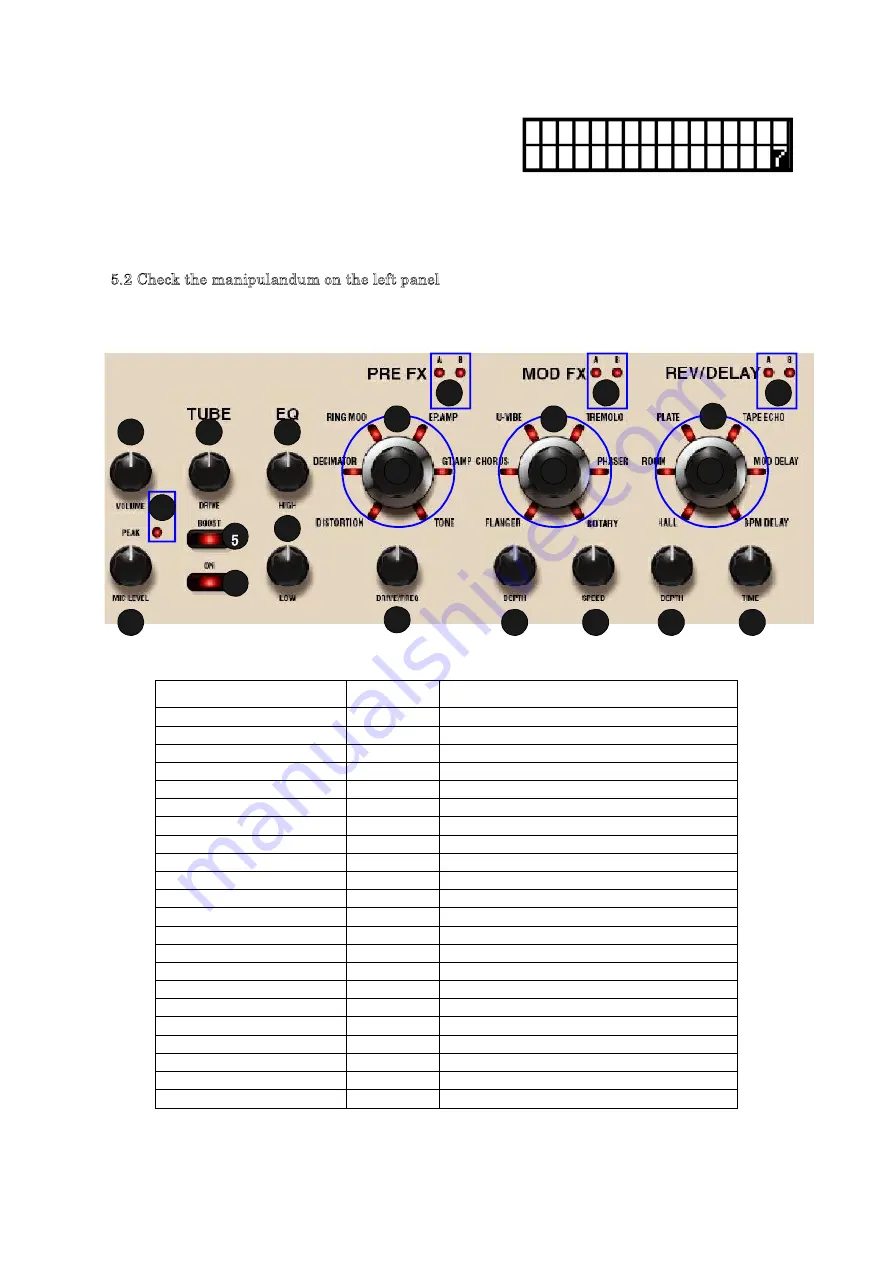
Check contrast.
Automatically change the contr ast.
Confir m changing contrast 0 to 9.
Confir m that there is no tilt or shift to the OLED (organic light-emitting diode)
Push [VALUE dial] and start next check
5.2 Check the manipulandum on the left panel
Inspect in order from 1 to 22 as shown in the figure below.
Manipulandum and inspection method case see table below.
Inspection method and oper ator
Numbers in the above figure
Method
Note
1
C
2
C
3
C
4
A
Push [BOOST] button.
5
A
Push [BOOST] button.
6
A
7
C
8
C
9(6 L ED in blue circle)
B
Push number 11 encoder.
10(2 L ED in blue box)
B
Push number 11 encoder
11
D
12 clicks
12
C
13(6 L ED in blue circle)
B
Push number 15 encoder.
14((2 L ED in blue box)
B
Push number 15 encoder.
15
D
12 clicks
16
C
17
C
18(6 L ED in blue circle)
B
Push number 19 encoder.
19(2 L ED in blue box)
B
Push number 19 encoder.
20
D
12 clicks
21
C
22
C
1
3
2
6
7
15
12
11
8
22
14
21
17
20
19
10
9
13
18
16
4

























