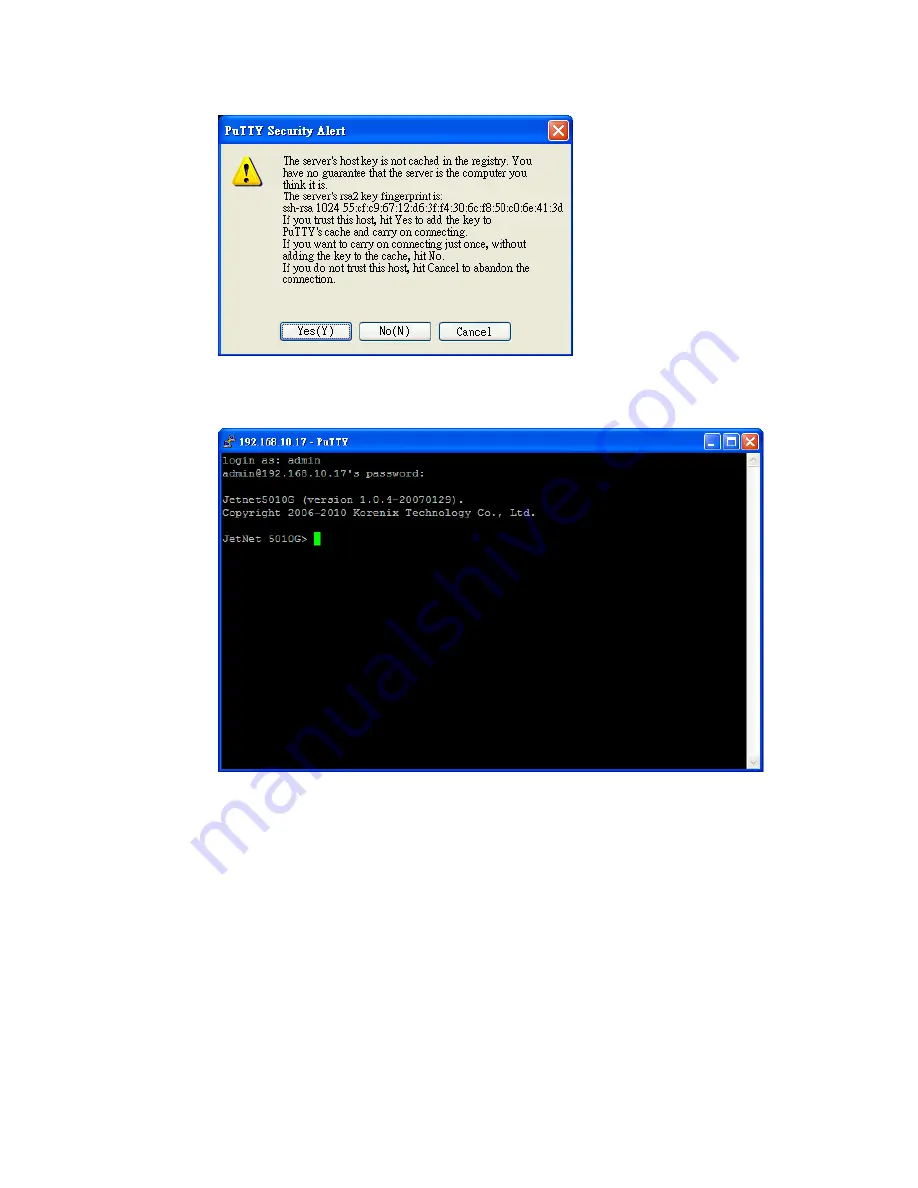
17
3. After few seconds, the SSH connection to JetNet 5728G is opened. You can see the
login screen as the below figure.
4. Type the Login Name and its Password. The default Login Name and Password are
admin / admin.
5. All the commands you see in SSH are the same as the CLI commands you see via
RS-232 console. The next chapter will introduce in detail how to use command line
to configure the switch.






























