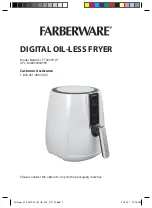26
1. ON/OFF BUTTON:
Once the unit is connected, the ON/OFF button will
light up on the screen. Hold down the ON/OFF button for 2 seconds; the
panel will light up. By pressing the ON/OFF button again the appliance begin
operation and start cooking with the default temperature and duration settin-
gs (185 °C, 15 min). To stop cooking press the ON/OFF button again; to turn
off the unit press and hold the ON/OFF button for 2 seconds. At the end of
the preset cooking time, the word “OFF” will appear on the panel and after
15 seconds the engine will cease operating and a triple beep will emit.
2. COOKING COMPARTMENT LIGHT:
press to illuminate and to check
the cooking progress.
NOTE: The cooking compartment light will turn on automatically when the
door is opened.
3. ROTATION:
Press to start rotating the rotisserie spit or rotating basket.
Once the button is pressed, the dedicated indicator light will start flashing. To
stop the rotation, press the same button again.
4. TEMPERATURE CONTROL:
allows you to raise or lower the temperatu-
re with 5 °C increments (from a minimum of 65°C to a maximum of 200°C).
For the drying function, the temperature may vary from a minimum of 30 °C
to a maximum of 80 °C.
5. DURATION CONTROL:
allows you to adjust the cooking time up to a
maximum of 60 min in increments of 1 minute. For the drying function, the
increments will be 30 minutes and the duration will vary from a minimum of
2 hours to a maximum of 24 hours.
6. DIGITAL LED:
This indicator light will alternate the set temperature and
the remaining cooking time during the operation of the appliance.
7.– 14 PREDEFINED COOKING SETTINGS:
Selecting one of these but-
tons will set duration and temperature according to the type of food you are
cooking. Once you have chosen a predefined cooking setting it will still be
possible to alter temperature and duration; however, this function can only
be used within the first two minutes from the start of the program.
15. LED OPERATION:
These LEDs will flash sequentially during operation
and for 15 seconds after switching off the unit.
4. PREDEFINED SETTINGS
NOTE: results with the rotisserie spit may vary depending on the weight of
the meat. It is recommended that you check the meat using a meat thermo-
meter or by extracting the meat to check manually. Continue cooking until
complete.
Summary of Contents for 5907601
Page 1: ......