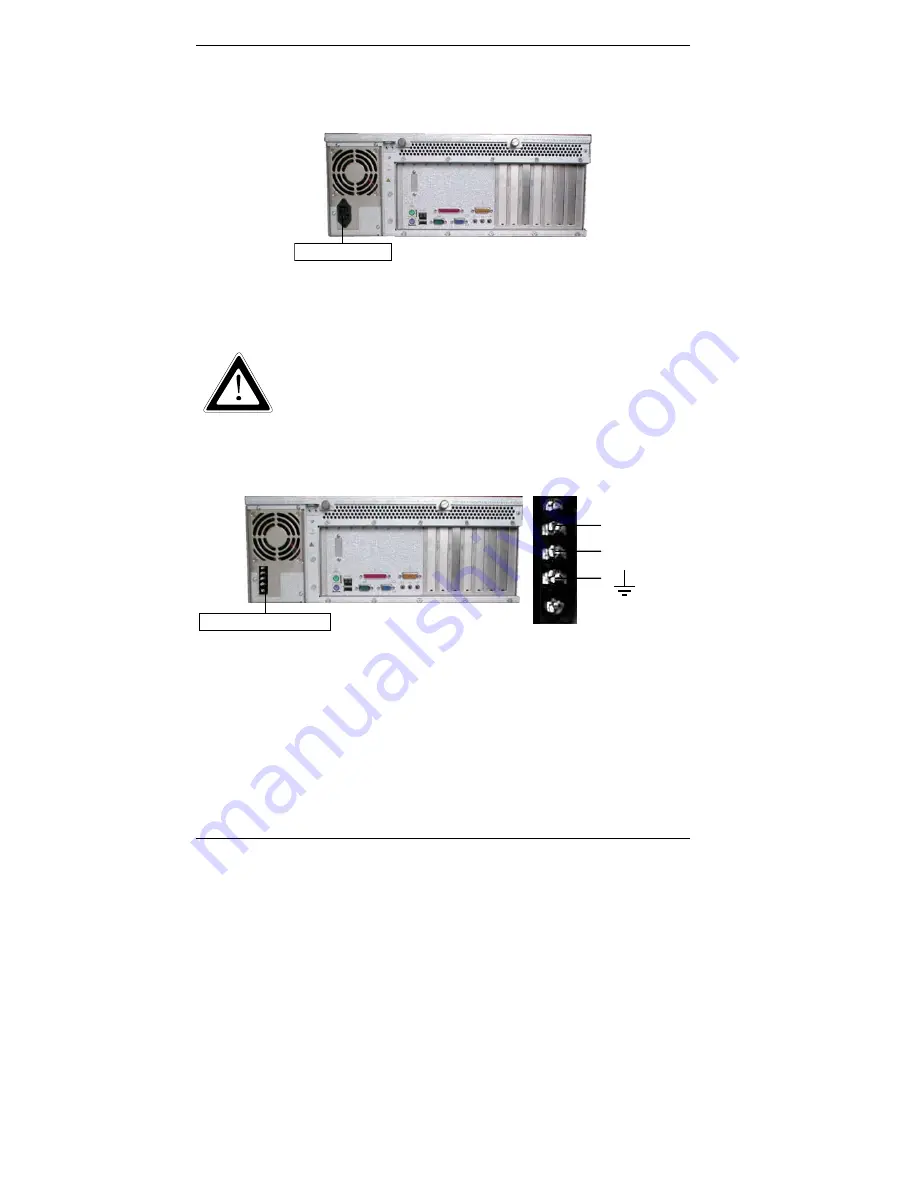
Product Description
22
MBx406 – 4U Platform User Manual
Power Cord Connection
AC PSU
AC power plug
Fig. 8: AC power connection
1.
Connect the AC power cord into the system AC power plug.
2.
Connect the AC power cord into a outlet.
Do not remove or alter the grounding prong on the power cord. In
situations where a two-slot receptacle is present, have it replaced
with a properly grounded three-prong grounding type receptacle.
DC PSU
DC power terminal
Fig. 11: DC power connection
Fig. 11a: DC polarity
connections
1.
Loosen the three Philips screws on the DC power terminal far enough so that
you can insert the ends of the wires. Check for correct polarity (see fig. 11a).
2.
Installing the Philips screws to secure the DC power wires into the DC power
terminal.
+ 24 V (–48 V)
0 V






























