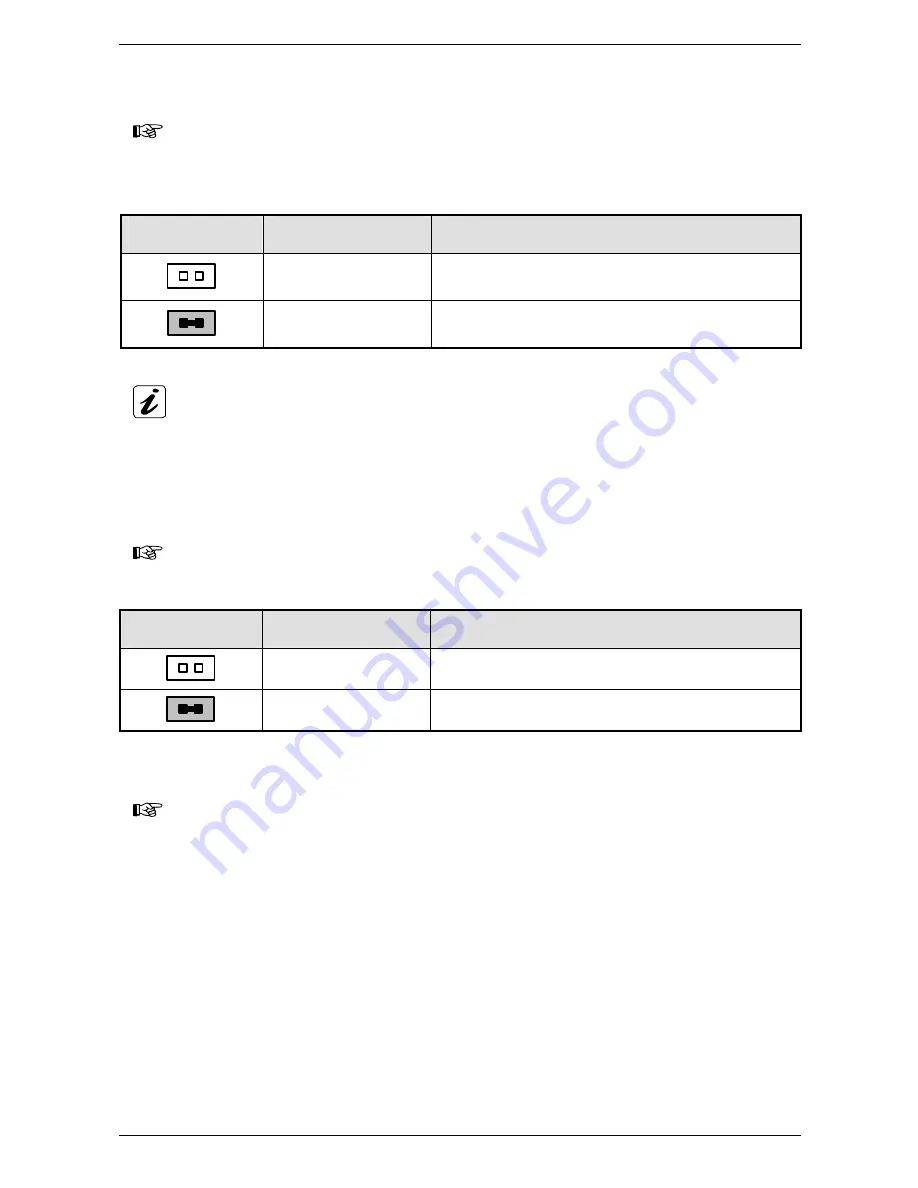
9. Jumpers and Connectors Overview
PCI-760 – User’s Manual (V1.00)
21
9.1.2.2.
JP5: Jumper for RTC Reset (Clear CMOS Content)
This jumper allows you to clear the data (such as system password, date, time, and system setup parameters) in CMOS.
In order to change a jumper setting, please turn off the computer and unplug the power source to the
board. Otherwise, the board could be damaged.
The board might not start with this jumper in “closed” position.
JP5: Pin Row,
DIP 2-pin
Setting
Function
2
1
Pin 1-2
Open (Default)
Normal Operation
2
1
Pin 1-2
Short/Closed
Clear CMOS
Content
For clearing of content, please wait 10 sec.
9.1.2.3.
JP6: Disable CMOS Backup Restore Function
This jumper prevents the use of CMOS backup (in the case that the CMOS data are invalid). Set jumper (JP6) prevents,
that wrong settings of the backup are loading. The system boots using the “power on defaults” from onboard RAM.
In order to change a jumper setting, please turn off the computer and unplug the power source to the
board. Otherwise, the board could be damaged.
JP6: Pin Row,
DIP 2-pin
Setting
Function
2
1
Pin 1-2
Open (Default)
CMOS Backup-Function is enabled
2
1
Pin 1-2
Short/Closed
CMOS Backup-Function is disabled
9.1.2.4.
JP8: Image Flash; BIOS Programming
Before update the BIOS you have to contact our technical Support Department. Otherwise, the board
could be damaged.
















































