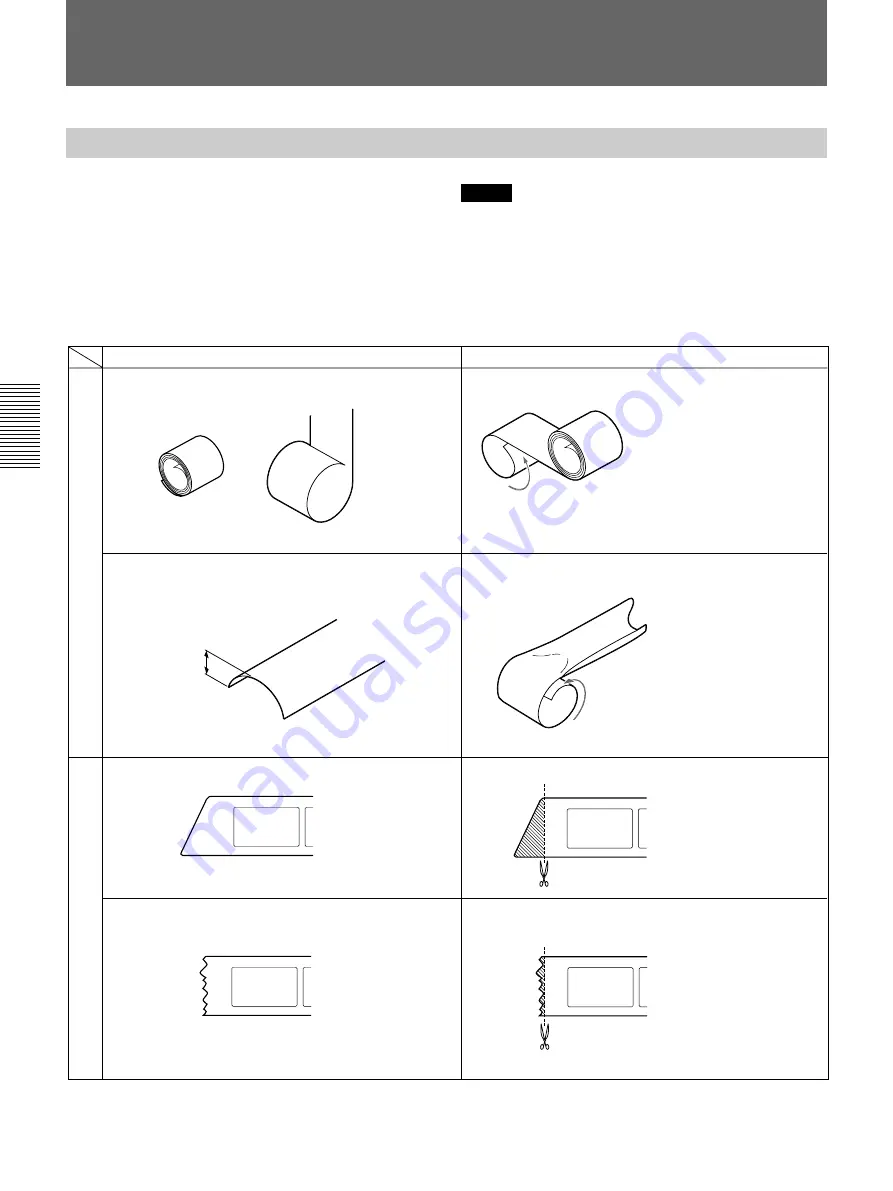
16
(GB)
Remedies
Reroll both ends of the film in the opposite direction
of the curl (for about 20 cm or 8 in. each).
(If they cannot be fixed, insert the film while correcting the
curls by hand.)
Reroll both ends of the film in the direction of protrusion of
the curls (for about 20 cm or 8 in. each).
Cut it perpendicularly.
Cut it perpendicularly.
Sleeve film conditions
Sleeve film curls strongly so that the end curls to form a
circle when hanging.
The following curl is more than 5 mm or
3
/
16
in.
An end is cut diagonally.
An end is torn.
Precautions
About the conditions of film ends and remedies
Reroll in the opposite
direction of the curl
Reroll in the direction of
protrusion of the curls
More than
5 mm or
3
/
16
in.
Curling conditions
Film ends conditions
In order to avoid feeding errors of the sleeve film in
the film carrier, check the curling condition of the film
and film ends before inserting it into the film carrier.
Please fix the following before inserting the film into
the carrier.
Notes
• If film in bad condition is inserted, it could cause
feeding errors or damage the film.
• If positive film (sleeve) has a transparent portion at
the end, it might be mispositioned during scanning.
Please cut the film end so that the transparent portion
is eliminated.






























