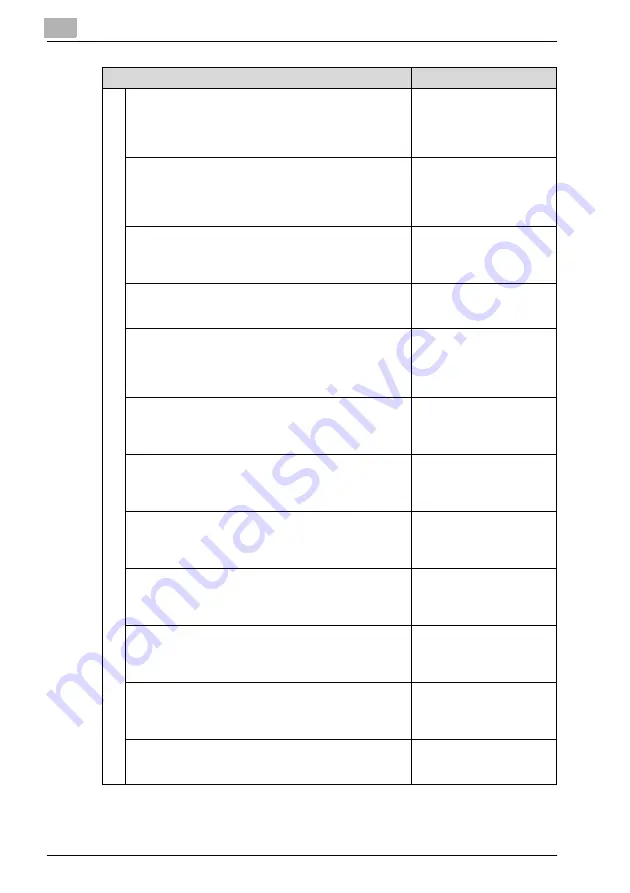
4
Utility Screen Outlines
4-28
bizhub PRO C6501
Original Glass AMS
Set the machine to detect the size of the original and select
the appropriate magnification ratio to correspond to the se-
lected paper size.
On/ Off
On
ADF AMS
Set the machine to automatically select an appropriate ratio
for copying when detecting the original size placed on the
ADF.
On/ Off
On
Non-Image Area Erase of orig.
Specify the conditions to be applied to [Non-Image Area
Erase of orig].
Yes/ APS/AMS/ Except Orig. Glass (1:1)
Yes
ADF Frame Erase
Set to erase the frame when copying in ADF mode.
None/ 1mm/ 2mm/ 3mm/ 4mm/ 5mm
3mm
Rotation
When the trays contain only the paper size different from
the original, rotate the image of the original and adjust to fit
into the copying paper size.
On - Always/ APS/AMS/ APS/AMS/ Reduce
APS/AMS
Suspend Interruption
Set the timing to interrupt the present job when pressing
[Interrupt] while copying.
Stop Immediately/ When Current Comp.
When Current Comp.
Change Page Print Pos. (Booklet)
Set the page number position when using Booklet with
Page Numbering in Stamp.
Off/ On (Outside Print)
Off
Printer Prohibit Timer
Select the interval time that printing via PC is prohibited af-
ter touching the touch keys.
Off/ 15 seconds/ 30 seconds/ 60 seconds/ 90 seconds
Off
Bookmark function
Specify whether to delete the set bookmarks or not, or se-
lect to disable the bookmark function.
Off/ Release Every Job/ Not release
Release Every Job
Orig./Out Bind Direction Set
Set the machine to conform the binding direction of the
originals and printed sets each other.
On/ Off
On
Choose Default Tray when APS Off
Select the tray to be automatically selected when APS is re-
leased.
APS Tray/ Tray1/ Tray2/ Tray3/ Tray4/ Tray5
APS Tray
Scan prohibit (pull out tray)
Set to stop scanning when pulling out the tray.
On/ Off
On
Setting Item/Description
Default
Summary of Contents for bizhub pro C6501
Page 1: ......
Page 2: ......
Page 10: ......
Page 11: ...1 Introduction...
Page 12: ......
Page 19: ...2 Paper Setting...
Page 20: ......
Page 37: ...3 Adjustment...
Page 38: ......
Page 165: ...4 Utility Screen Outlines...
Page 166: ......
Page 194: ......
Page 195: ...5 User Setting...
Page 196: ......
Page 265: ...6 Machine Administrator Setting...
Page 266: ......
Page 412: ......
Page 413: ...7 Touch Screen Adjustment...
Page 414: ......
Page 418: ......
Page 419: ...8 Web Utilities Setting...
Page 420: ......
Page 458: ......
Page 459: ...9 Appendix...
Page 460: ......
Page 463: ...10 Index...
Page 464: ......
Page 470: ......
Page 471: ......
Page 472: ......






























