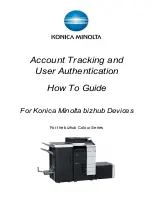1 2
Entering Account Codes into Print Drivers (MACs)
1. Open any file in any program and click File, Print.
2. Choose the Konica Minolta printer from the drop
down menu.
3. Click on Output Method from the list of options.
4. Click on either Account Track or User Authentication,
depending on which feature you are using.
5. When the Popup appears enter your password only if
using Account Track with Password Only
Authentication, or your User Name and Password if
using User Authentication.
6. Click Save Setting, then click OK.
Pop Up Authentication (MAC’s)
If printing from a general use computer where multiple users use different codes, then do not enter a
code in the driver. You can use Pop Up Authentication that prompts users to enter their codes every
time they click Print.
To turn on Pop Up
Authentication:
1. Repeat steps 1
-
3
above.
2. Click on Detail
Settings.
3. Highlight Administrator
Settings, then click
Settings...
4. Turn on the Popup
feature for the tracking
method you are using.
Click OK twice.