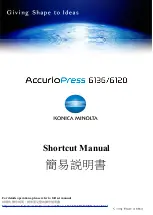6
1. Root
Directory
- Display
the root
folder
2. [New]-
Create a
folder in
the HDD
root
3. [Multi-
Sel.] -
Press
before
selecting
multiple stored jobs
4. [All Select] - Select all the stored jobs
on the list
5. [Delete]- Delete the file or folder
6. [Recall] - Recall the stored job
Screen Overview
面板
概
要
Overview of HDD Reca
ll
Scree
n
硬碟呼叫面板概要
1. 硬
碟
根目錄
﹣
顯示硬
碟
根目
錄中的
檔
案
2. [新的]
﹣
新
增資料夾
3. [選擇多項]
﹣
可同時選擇多
個
檔
案
4. [全部選擇]
﹣
選擇
清
單中的
全部工作
5.[刪除]
﹣
刪除
檔
案和資料夾
6. [呼叫]
﹣
呼叫存儲的工作
1
2
3
4
5
6
Summary of Contents for AccurioPress 6120
Page 2: ...2 AccurioPress 6136...
Page 11: ...11 1 Touch Output Setting 2 Select Right Left or Top 1 2 Copy Function Bind Direction...
Page 33: ...33...
Page 34: ...34...
Page 35: ...35...