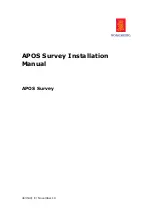Kongsberg Maritime
403549
/ E / Page 13 of 17
The “Start comms with vessel” button transfers the current selections to the remote (on
board) APOS. This will enable and start communication. This needs to be done every
time the ASI program has been stopped and restarted on either side.
If the settings of the onboard APOS is changed, it is possible to resynchronize the APOS
Survey with the onboard APOS.
1.
Press the “Refresh data from vessel” button. The ASI program on the onboard
APOS will read the settings again and transfer them to the ASI on the survey
system.
2.
The operator must reselect which items that shall be transferred into the survey
system.
(NOTE! This will possibly overwrite local setting changes on the APOS
Survey).
Autostart of the ASI program.
It is possible to configure APOS so that the ASI program is started automatically. Enter
the Configure -> User options menu in APOS. Enable the option “Start the APOS
Survey Interface (ASI)”.
Local offsets and inclinations on APOS Survey
1.
Enter the Configure → Transceiver menu and select the transceiver to change.