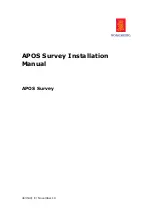Reviews:
No comments
Related manuals for APOS Survey

5000
Brand: YSI Pages: 70

CT160
Brand: jcb Pages: 41

ABS-Lock DH04 Series
Brand: ABS Pages: 4

BODY ARMOR PRO TERM
Brand: Darco Pages: 6

GPSMAP 188 Sounder
Brand: Garmin Pages: 134

AP-0
Brand: Baileigh Industrial Pages: 12

JD-2.1
Brand: Marcy Pages: 9

Intuvo 9000
Brand: Agilent Technologies Pages: 114

8099
Brand: ICS Pages: 156

Team Agile Color Tune TM16-0
Brand: GRAU Pages: 24

Narkomed GS
Brand: Dräger Medical Pages: 204

GIQ-SYS-EU-16C1
Brand: GreenIQ Pages: 76

ES7250
Brand: Nakayama Pages: 19

PC 1030
Brand: WAGNER Pages: 31

VIO 3
Brand: Erbe Pages: 124

SAS-1 Immunofix
Brand: helena BioSciences Pages: 48

WAVE4
Brand: Reflex Marine Pages: 36

Thermo Therapy TT-202
Brand: Whitehall Pages: 12