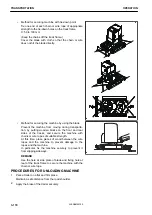PRECAUTIONS FOR DISCHARGED BATTERY
k
k
WARNING
• It is dangerous to charge a battery when installed on a
machine. Make sure that it is removed before charg-
ing.
• When checking or handling the battery, stop the en-
gine and turn the starting switch key to OFF position,
and disconnect the quick release battery terminal (-).
• The battery generates hydrogen gas, and it is danger-
ous that it may explode. Do not bring lighted ciga-
rettes near the battery, and do nothing that will cause
sparks.
• Battery electrolyte is dilute sulfuric acid, and it will at-
tack your clothes and skin. If it gets on your clothes or
on your skin, immediately wash it off with a large
amount of water.
If it gets in your eyes, wash the eyes immediately with
water, then consult a doctor for medical treatment.
• When handling batteries, always wear protective eye-
glasses and rubber gloves.
• When removing the battery, first disconnect the cable
from the ground (normally the negative (-) terminal).
When installing, first connect the cable to the positive
(+) terminal.
If a tool touches between the positive (+) terminal and
the chassis, it is dangerous that it may cause a spark.
Be extremely careful.
• If the terminals are loose, it is dangerous that the de-
fective contact may generate sparks, and it may cause
an explosion.
Install the cable terminals securely.
• When removing or installing the cable terminals, be
careful not to mistake the positive (+) terminal for the
negative (-) terminal.
METHOD FOR REMOVING AND INSTALLING BATTERY
k
k
WARNING
When handling the battery, stop the engine and turn the starting switch key to OFF position, and discon-
nect the quick release battery terminal (-).
METHOD FOR REMOVING BATTERY
k
k
CAUTION
Disconnect the quick release battery terminal (-) ((-) terminal side) first.
If any tool touches between the positive (+) terminal and the chassis, there is a hazard of sparks being
generated.
OPERATION
TROUBLES AND ACTIONS
3-183
WENAM00150
Summary of Contents for PC30MR-5
Page 2: ......
Page 66: ...WENAM00150 ...
Page 69: ... 14 Engine rear cover 15 Cooling cover 16 Battery OPERATION GENERAL VIEW 3 3 WENAM00150 ...
Page 325: ...SPECIFICATIONS 5 1 WENAM00150 ...
Page 363: ...REPLACEMENT PARTS 7 1 WENAM00150 ...
Page 370: ...WENAM00150 ...
Page 379: ......
Page 380: ......