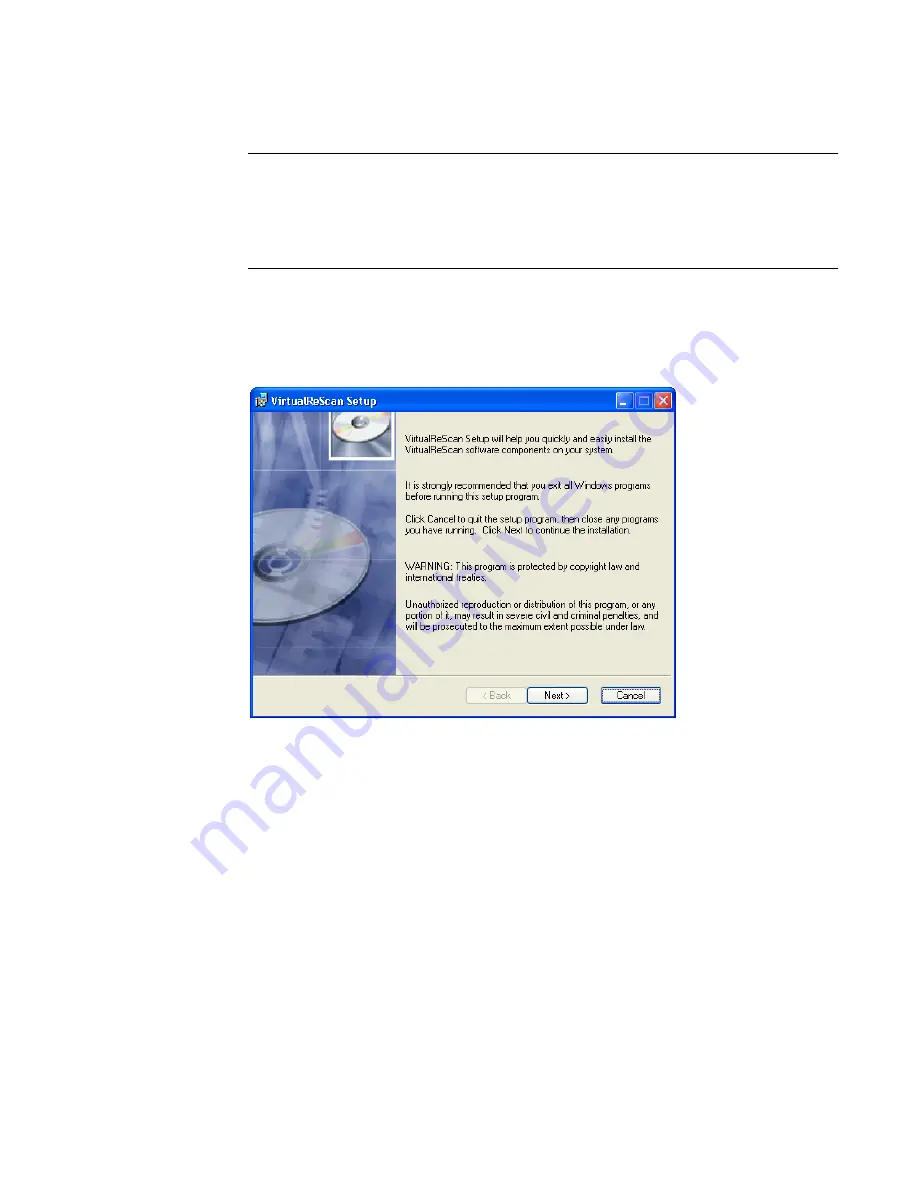
Installation
VRS Installation Guide
15
Note
If an existing version of an ISIS toolkit is installed on your PC, a
notification message will display if the toolkit version differs from the VRS
ISIS toolkit version. Once the VRS installation is complete, you should verify
that any applications relying on ISIS runtime files still function properly. If
not, you may need to reinstall the earlier version of the ISIS toolkit.
3
If the Windows System Update message appears, click Yes. Then select the
option to restart your PC from the Please Reboot the Workstation dialog box.
4
Review the initial VRS Setup screen as shown in Figure 2-6 and click Next.
Figure 2-6. VirtualReScan Setup






























