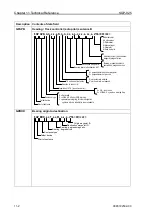Chapter 9 How to use LOPs KGP-925
9-6
0093192502-01
(5) Press [
ENT
] key.
(6) Press [ ] key to move cursor to Loran A LOPs field of secondary station 2.
(7) Enter correct (5-digit) LOPs of secondary station 2 using numeric keys.
(8) Press [
ENT
] key.
Present position (GPS fix)
Actual position (to be entered)
Correction offset
Secondary st.1 3821.8
μ
sec
Secondary st.1 3820.0
μ
sec
Secondary st.1 –001.8
μ
sec
Secondary st.2 1009.0
μ
sec
Secondary st.2 1010.1
μ
sec
Secondary st.2 +001.1
μ
sec
(Correction by Decca LOPs data entry)
When your position is displayed in Decca LOPs mode, you can correct it by entering the Decca LOPs
correction offset.
(1) Press [
MENU
] key until Menu options 1 to 9 appears.
(2) Press [
5
] key to select “
5: COMP.
”.
(3) Press [
2
] key to select “
2: LOP
”.
(4) Enter correct Decca LOPs (lane and centilane) of secondary station 1 using numeric keys.
(5) Press [
ENT
] key.
(6) Press [ ] key to move cursor to Loran A LOPs field of secondary station 2.
(7) Enter correct Decca LOPs (lane and centilane) of secondary station 2 using numeric keys.
(8) Press [
ENT
] key.
Present position (GPS fix)
Actual position (to be entered)
Correction offset
Green st. 0G:30:62
μ
sec
Secondary st.1 30:42
μ
sec
Secondary st.1 –00:20
μ
sec
Purple st. 0C:76:16
μ
sec
Secondary st.2 76:35
μ
sec
Secondary st.2 +00:19
μ
sec
Present position
Actual position (to be entered)
Correction position
Present position
Actual position (to be entered)
Correction position
Summary of Contents for KGP-925
Page 1: ......
Page 37: ...Chapter 5 Basic Operation KGP 925 5 6 0093192502 00 Page 4 Close up of PLOT screen ...
Page 143: ......