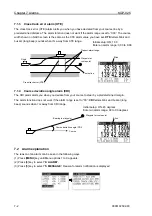KGP-925
Chapter 6 Various Navigation
0093192502-00
6-19
6.6.3 Removing the anchor position symbol on PLOT screen
You can remove the anchor position as a symbol on the PLOT screen.
(1) Press [
MODE
] key until
D
(PLOT) screen appears.
(2) Press [
SEL
] key until page 6 screen appears.
(3) Press [ ] or [ ] key to move cursor to “
WAYPOINT
” letters.
(4) Press [
ENT
] key.
(5) Press [ ] or [ ] key to move cursor onto “
OFF
” letters.
(6) Press [
ENT
] key.
6.6.4 Reentering an anchor position
You can reenter a new anchor position and start to calculate navigation.
While the 1st to 4th pages of either the A (NAV 1), B (NAV 2), C (NAV 3) or D (PLOT), are
displayed.
(1) Press [ENT] key to set the point as WPT.
6.6.5 Canceling anchor position
(1) Press [
MODE
] key until
A
(NAV1),
B
(NAV2),
C
(NAV3) or
D
(PLOT) screen appears.
(2) Press [
SEL
] key until page 5 screen appears.
(3) Press [ ] [ ] key to move cursor to the "
RESET
" letters.
(4) Press [
ENT
] key to cancel the anchor watch.
Cursor
“ON” letters are displayed, and number are cleared.
Position of “ON” is moved.
Summary of Contents for KGP-925
Page 1: ......
Page 37: ...Chapter 5 Basic Operation KGP 925 5 6 0093192502 00 Page 4 Close up of PLOT screen ...
Page 143: ......