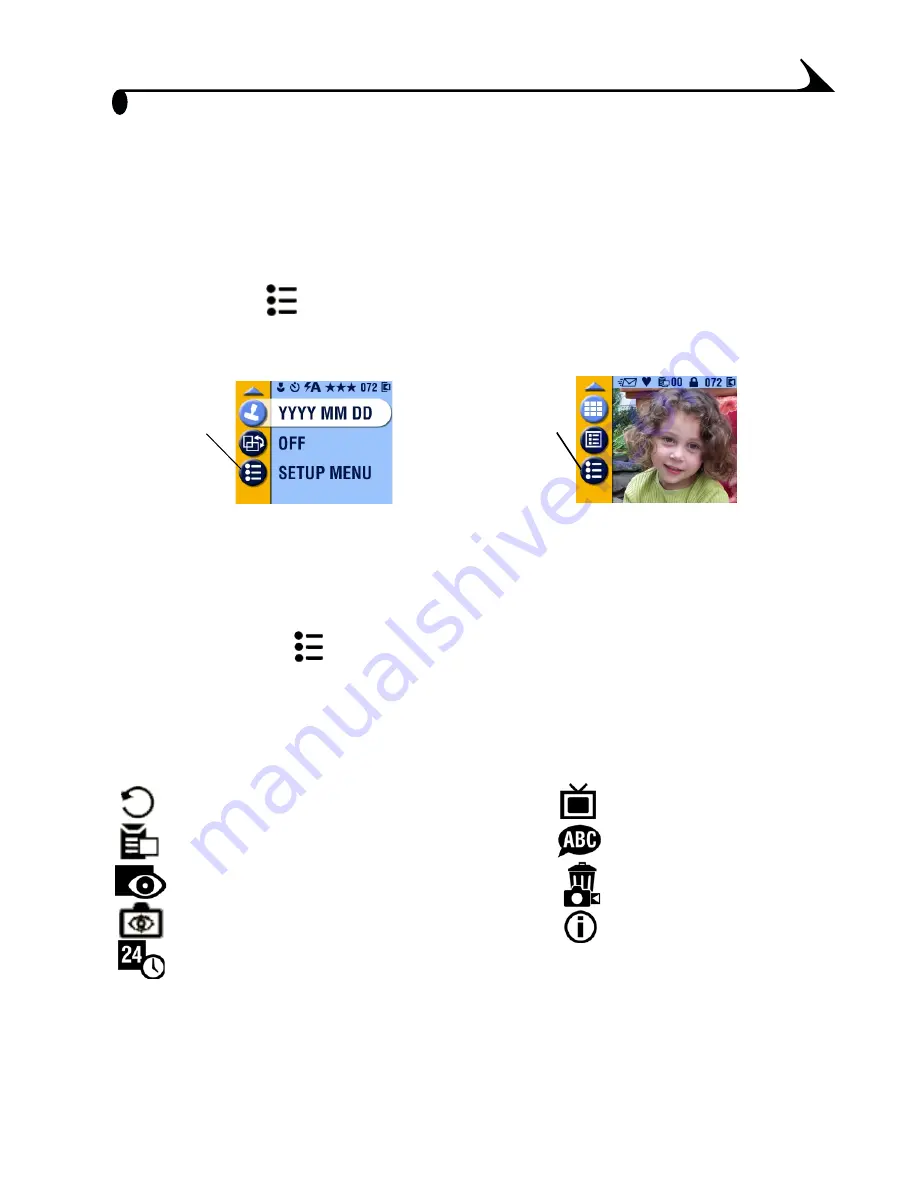
37
5
Customizing Camera
Settings—Setup Mode
Use Setup mode
to customize your camera settings. You can access Setup
mode two ways: in the Capture menu screen and the Review menu screen.
To Access Setup Mode/Menus
1
In Capture or Review mode, press the Menu button.
2
Highlight Setup
and press the Select button.
3
Press the Menu button to turn off the Setup menu and return to Capture or
Review mode.
Setup Menus
Return
(
page 38
)
Video Out
(
page 40
)
Default Print Quantity
(
page 38
)
Language
(
page 6
)
Quickview
(
page 39
)
Format
(
page 41
)
Liveview
(
page 39
)
About
(
page 42
)
Date/Time
(
page 7
)
In
Capture
In
Review
mode
mode






























