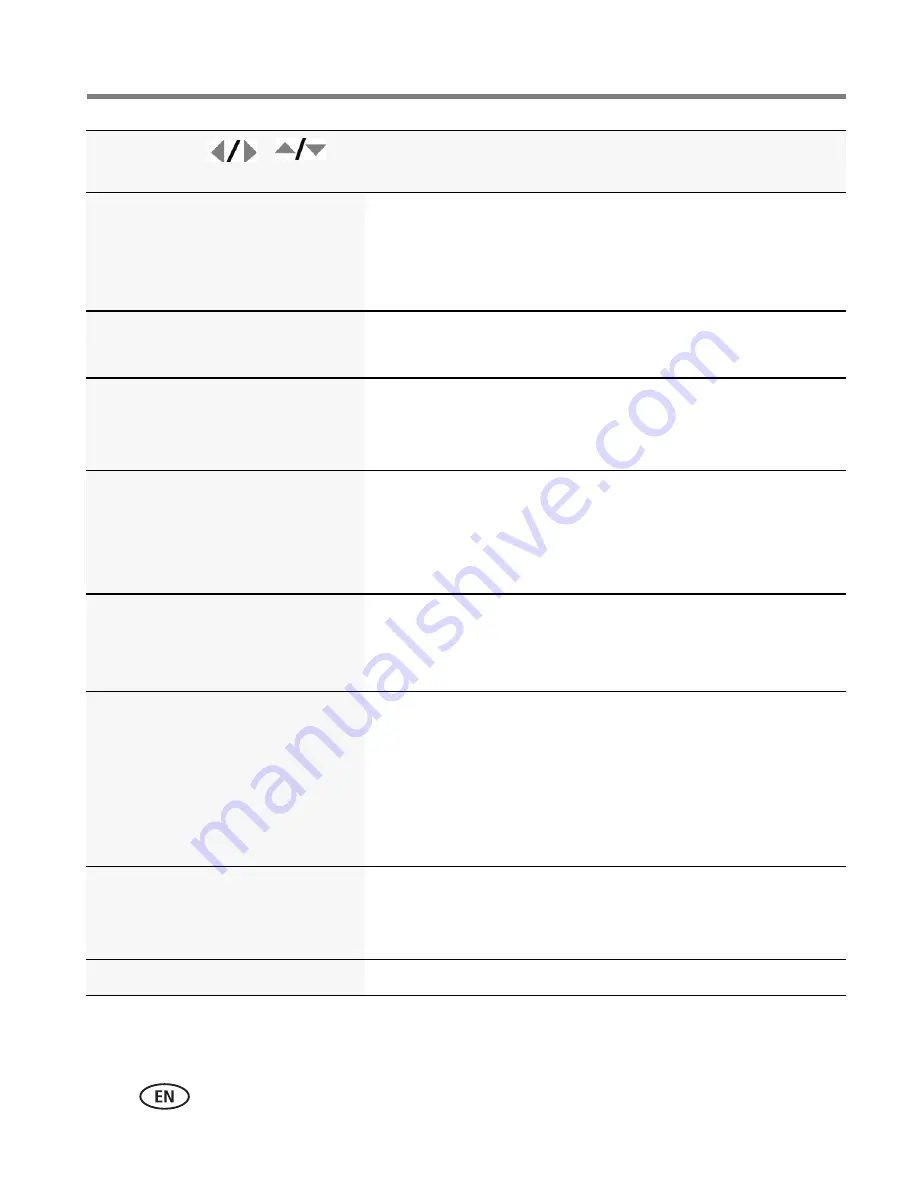
36
www.kodak.com/go/support
Using the menu button
Capture Frame Grid
Use the frame grid to divide the
LCD screen into thirds, vertically
and horizontally.
On
Off
Date Stamp
Imprint the date on pictures.
On
Off
Red-eye Reduction
Choose how red-eye is reduced.
Preflash—
the flash fires to reduce the chance of red-eye.
Digital correction—
the camera digitally corrects red-eye
after a picture is taken.
Image Stabilizer
Choose when image stabilization
occurs.
Continuous—
stabilization occurs continuously.
Single—
stabilization occurs only when the Shutter button
is pressed halfway down.
Off
Quickview
Show a picture/video as soon as it
is taken.
Off
5 Seconds
10 Seconds
Advanced Digital Zoom
Zoom using optical, then digital
zoom.
Not available in Smart Capture
mode.
Continuous—
zooming is continuous between optical and
digital zoom.
Pause—
zooming pauses at the optical zoom maximum. To
use digital zoom, release then press the Telephoto (T) zoom
lever.
None—
digital zoom is off.
Orientation Sensor
Orient pictures so that they are
displayed with the correct side up.
For pictures—
On, On Transfer, Off
For videos—
On, Off
Camera Sounds
Turn sounds on/off for individual functions.
Press
Menu, , ,
and OK to access settings
Setup Options
















































