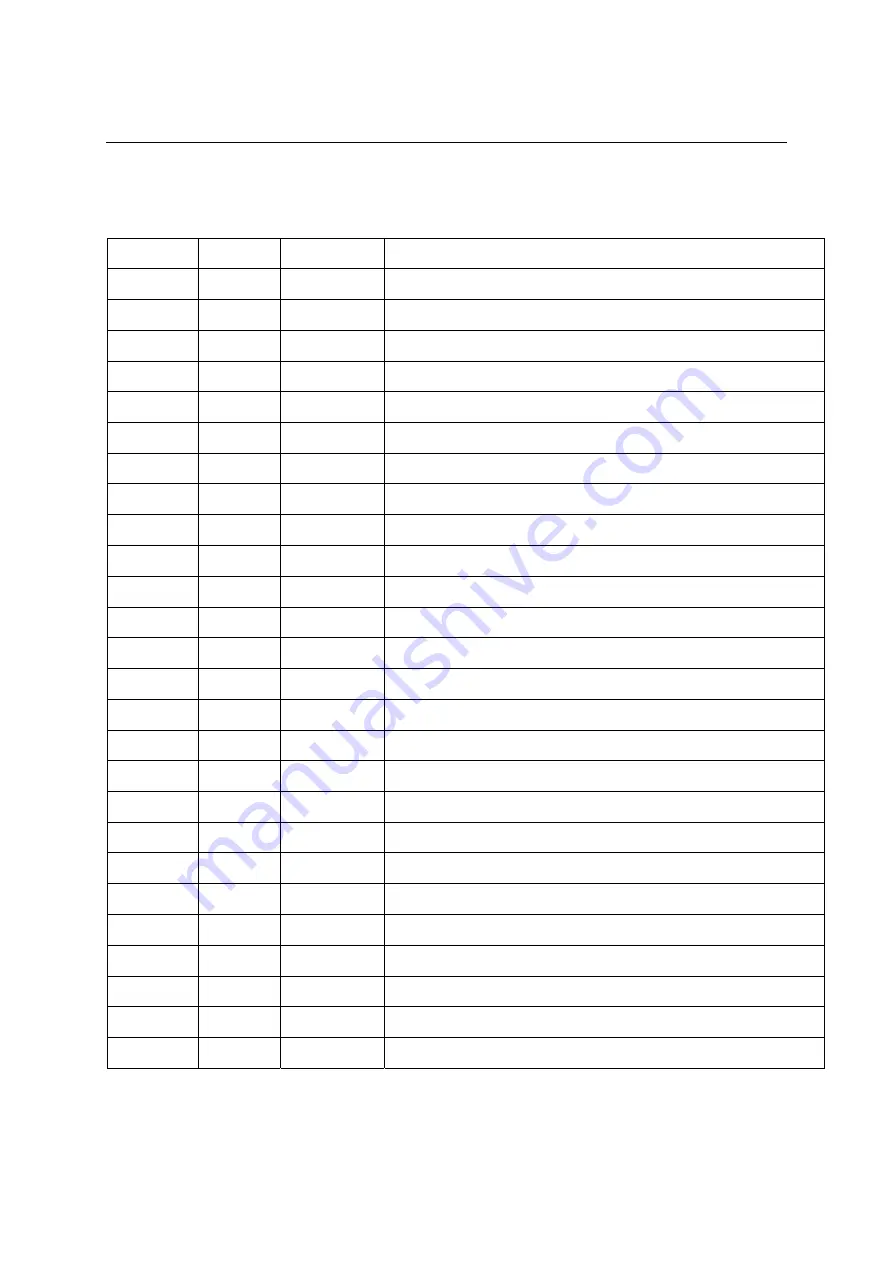
KDC100 Programming Manual
Command
Set
KDC100 has various commands and they are quite simple. They are shown in the following table.
Command Input
Output
Description
B None
value
@
Returns current battery capacity(value = 0~100)
C
YMDHmS
@
Setting new date and time of KDC100
c None
YMDHmS
@
Returns current date and time of KDC100
D
None
@ or !
Reading barcode
E
None
@
Erase all stored barcodes
F
None
@
Set internal options to factory default setting
H
value
#
@
Enable/Disable handshake while transferring packet data
h None
value
@
Get handshake state
V None
string
@
Get firmware version
L
value
#
@ or !
Set minimum barcode length
l None
value
@
Get minimum barcode length
N None
value
@
Get number of barcode stored
O
value
#
@ or !
Set scan options and flags
o None
value
@
Get scan options and flags
P None
data
Upload whole stored barcode data
p
value
#
data
Upload N
th
stored barcode
S
value
#
@ or !
Set decoding symbologies
s None
value
@
Get current decoding symbologies
T
value
#
@ or !
Set decoding timeout
t None
value
@
Get current barcode read timeout
U
value
#
@ or !
Select barcode handling mode
u None
value
@
Get barcode handling mode selected by command 'U'
W
None
@
Wake up KDC100 from sleep mode
w
value
#
@ or !
Select the data format of Wedge mode
Z
value
#
@ or !
Set security level
z None
value
@
Get current security level






































