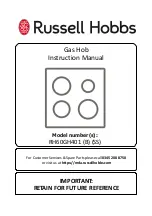54
Troubleshooting
Problem
Possible cause
What to do
The touch controls are
difficult to operate.
There is a slight
film of water on the
controls.
Make sure the touch control area
is clean and dry.
The fingertip is used
for operation.
Use the ball of your finger
when touching the controls.
The cookware is not
heated and
is displayed.
The cookware is
not suitable for
induction or is not
detected.
Use induction-suitable cookware
in a size suitable for the desired
cooking zone and position it correctly.
See cookware chapter.
The hob is not working
and the cooking zone
displays show .
There is moisture /
spilled liquid or
staining on the
control panel
Clean and dry the control panel.
After a few seconds, the display will
disappear and you can use the hob
again normally.
If you do not do this, the hob will auto-
matically switch off.
Heating takes an
unusually long time.
Unsuitable cookwa-
re is used.
Use cookware with a high proportion
of magnetic particles (see chapter on
cookware).
Fluctuations in
the power supply
system
Even fluctuations of 10 volts in the
mains supply can lead to a much longer
cooking time.
The hob switches off
unexpectedly.
The overheating
protection was
triggered.
Make sure that the cookware does
not protrude over the cooking zone
markings in the direction of the control
panel to prevent it from overheating.
Malfunction /
Display of an error
code
Fluctuations in
the power supply
system
Disconnect the hob from the power
supply for about 20 minutes (switch off
the fuse) and then switch it on again.
Technical error /
Code meaning see
corresponding table
Note down the error code,
disconnect the hob from the power
supply and
contact a certified electrician.