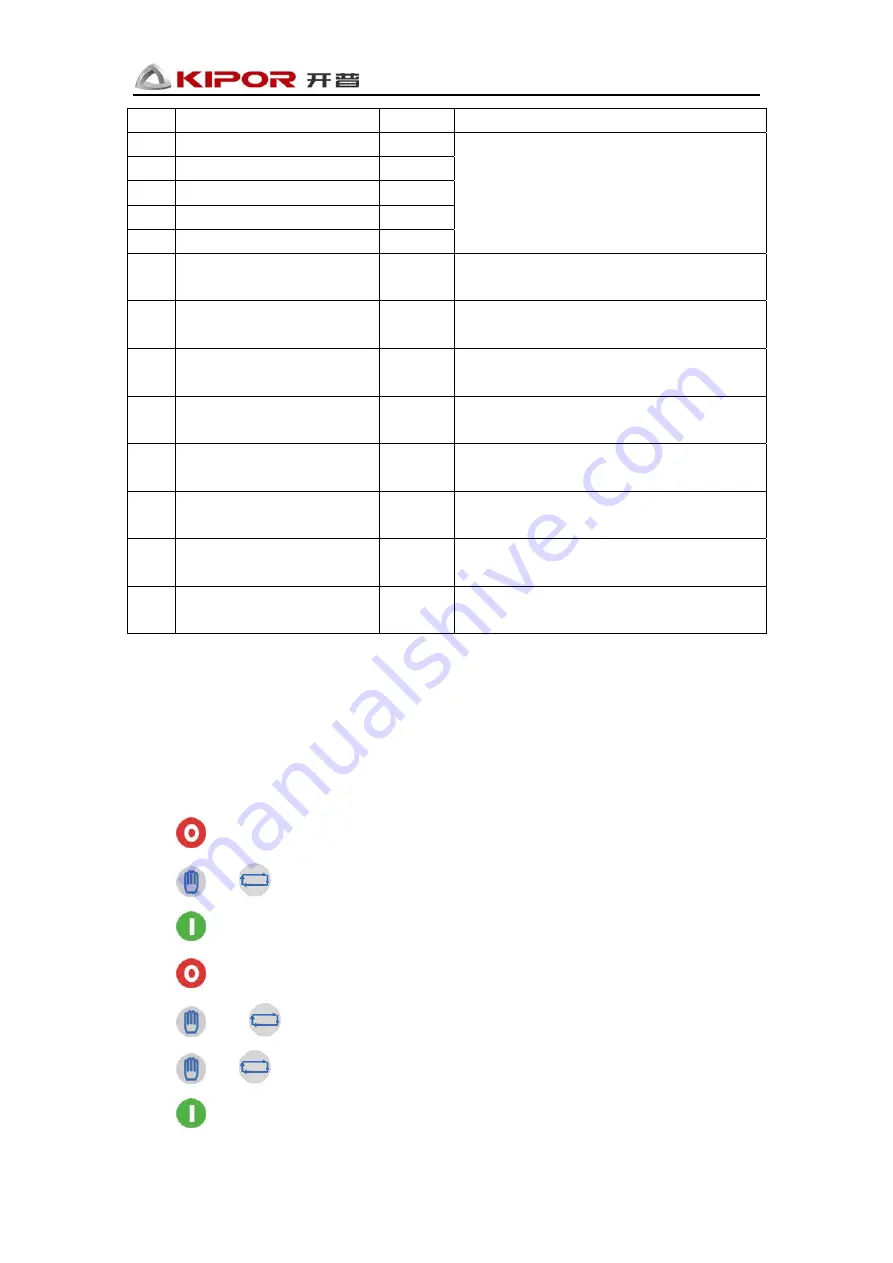
KP310V1.0 Controller Operation Manual
- 15 -
18
Programmable relay output 2
1.0mm
2
Normal open output, rated current:1A
19 Communication
port-DIR 1.0mm
2
20 Communication
port-TXD 1.0mm
2
21 Communication
port-RXD 1.0mm
2
22 Communication
port-GND 1.0mm
2
23 Communication
port-VCC 1.0mm
2
Genset can communicate with PC through
RS232 communication adapter.
Genset can communicate with remote
controller through RS485 communication
adapter
24
Current transformer C phase
detecting input
1.0mm
2
Connect with CT secondary wiring
(
Rated
current: 5mA
)
25
Current transformer B phase
detecting input
1.0mm
2
Connect with CT secondary wiring
(
Rated
current: 5mA
)
26
Current transformer A phase
detecting input
1.0mm
2
Connect with CT secondary wiring
(
Rated
current: 5mA
)
27
Current transformer common
terminal
1.0mm
2
Refer to the description on the back of
controller.
28
Generator N phase voltage
input
1.0mm
2
Connect with N wire
29
Generator C phase voltage
input
1.0mm
2
Connect with the C wire
(
4A fuse
)
30
Generator B phase voltage
input
1.0mm
2
Connect with the B wire
(
4A fuse
)
31
Generator A phase voltage
input
1.0mm
2
Connect with the A wire
(
4A fuse
)
8.
Parameter Set
After login into the Parameter Set menu, remote mode lighter twinkles, parameters will be
displayed on the controller.
Press
to return to “System Operation” menu.
Press
or
to select parameters.
Press
to set parameters
Press
to return to “System Operation” menu.
Press
and
to plus or minus values.
Press
or
for long time to plus or minus values automatically.
Press
to save the data, and exit the parameters set.
















































