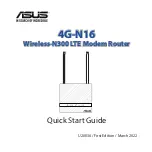4
2. INSTALLING THE ADSL NETWORK MODEM BOARD
Before installing the ITeX ADSL Network Modem board, please make sure that
the following minimum system requirements are met.
Minimum System Requirement
[PC System Requirement]
1. IBM PC and compatibles running a Pentium II, Pentium III, AMD or Cyrix
300MHz CPU or faster
2. 32Mbyte main memory and 10 Mbytes hard disk space
3. Microsoft Windows 98, 95, NT4.0 or 2000
[ADSL Network Subscription]
1. Subscribe to an ADSL service from your local telephone company or service
provider or have access to an ADSL DSLAM.
2. An IP address, gateway and DNS numbers from the telephone company (for
ADSL network configuration) or from your network administrator.
3. A VCI and VPI value from your telephone company (for ADSL network
configuration) or network administrator.
Before installing the ITeX ADSL Network Modem, please make sure that the
power to the computer is turned off. Remove the cover of the personal computer.
Insert the ITeX ADSL Network Modem into one of the free PCI slots available.
Consult your computer's manual for instructions on where to find the PCI slot.
Make sure that the network modem is securely fastened into the computer.
Connect the ADSL phone line directly to the RJ-11 connector marked "L". If
there is no marking, then connect the ADSL phone line to the top connector of
the modem. Also, since the ITeX ADSL Network Modem comes equipped with
an inline filter, you can attach a phone directly to the second RJ-11 jack.