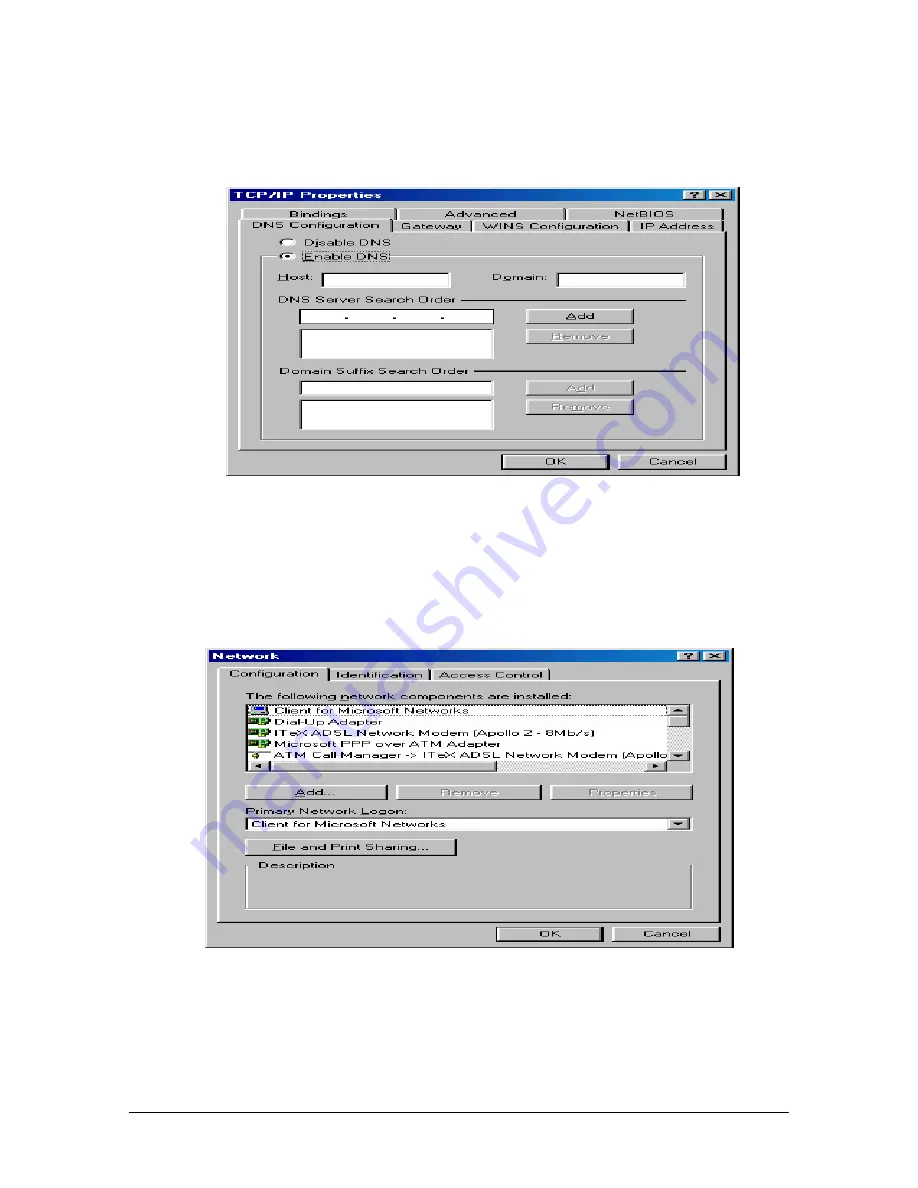
13
To configure the Domain Name Server, simply select the Enable DNS option.
Enter the Host and Domain settings. Enter the DNS Server search order and
click Add.
Once all the TCP/IP properties have been set, click OK to return to the Network
window.
Click OK to close the Network window.