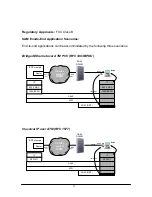15
6. CONFIGURING THE ADSL NETWORK (TCP/IP) FOR RFC1577
Note: Windows 98 2
nd
Edition is required to support RFC1577.
From the Network configuration window, select the "TCP/IP
ITeX ADSL
Network Modem (SAM, G.lite)" option in the configuration tab, click "Properties".
The TCP/IP Properties window will appear.
To setup the IP Address, select the IP Address tab and then select the "Specify
an IP address" option. Enter the IP Address and Subnet Mask settings.