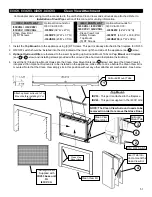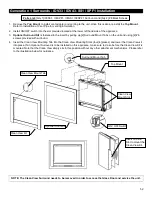IDV33 / IDV43
Fan Removal / Installation
Fan System
WARNING
Electrical Grounding Instructions
This appliance is equipped with a three prong
(grounding) plug for your protection against
shock hazard and should be plugged directly into
a properly grounded three-prong receptacle. Do
not cut or remove the grounding prong from this.
Before Servicing
1. Ensure all power supply is shut off.
2. Label all wires prior to disconnecting when
servicing control. Wiring errors can cause
improper and dangerous operation.
3. For fan servicing: Vacuum and clean lint/dirt
build-up on the fan blades and motor.
4. When resealing the Fan Access Panel, use
High Temp. Silicone or Millpac.
1. Remove glass door assembly and log set if
installed. Be sure to handle logs carefully as
they become fragile after heated.
2. Remove back air shield by unscrewing (4 screws).
3. Remove fan access panel (15 screws). It is located on the back and bottom right hand corner.
4. Remove the fan from the outer shell (2 screws). The fan needs to be twisted and rotated slightly. The fan's motor end
will be lifted out first.
5. Reinstall fan, bracket and all necessary components, as shown below, once completed.
6. Verify proper operation after servicing.
Caution:
Label all wires prior to disconnection
when servicing controls. Wiring errors can
cause improper and dangerous operation.
Verify proper operation after servicing.
64
Summary of Contents for Marquis IDV26
Page 15: ...I26SU UNIVERSAL SURROUND I26CVPF1 or I26CVPF3 I26CVPF2 or I26CVPF4 BOTTOM OF UNIT 15 ...
Page 45: ...I43CV I43CV3 I43US4736 Flat Custom Surround TO BE CUSTOM CUT AND BENT I43CV I43CV3 7 1 4 45 ...
Page 89: ...Gas Conversion for Modulator PART C 89 ...
Page 100: ...Proflame 2 Remote Control 100 ...
Page 102: ...102 ...