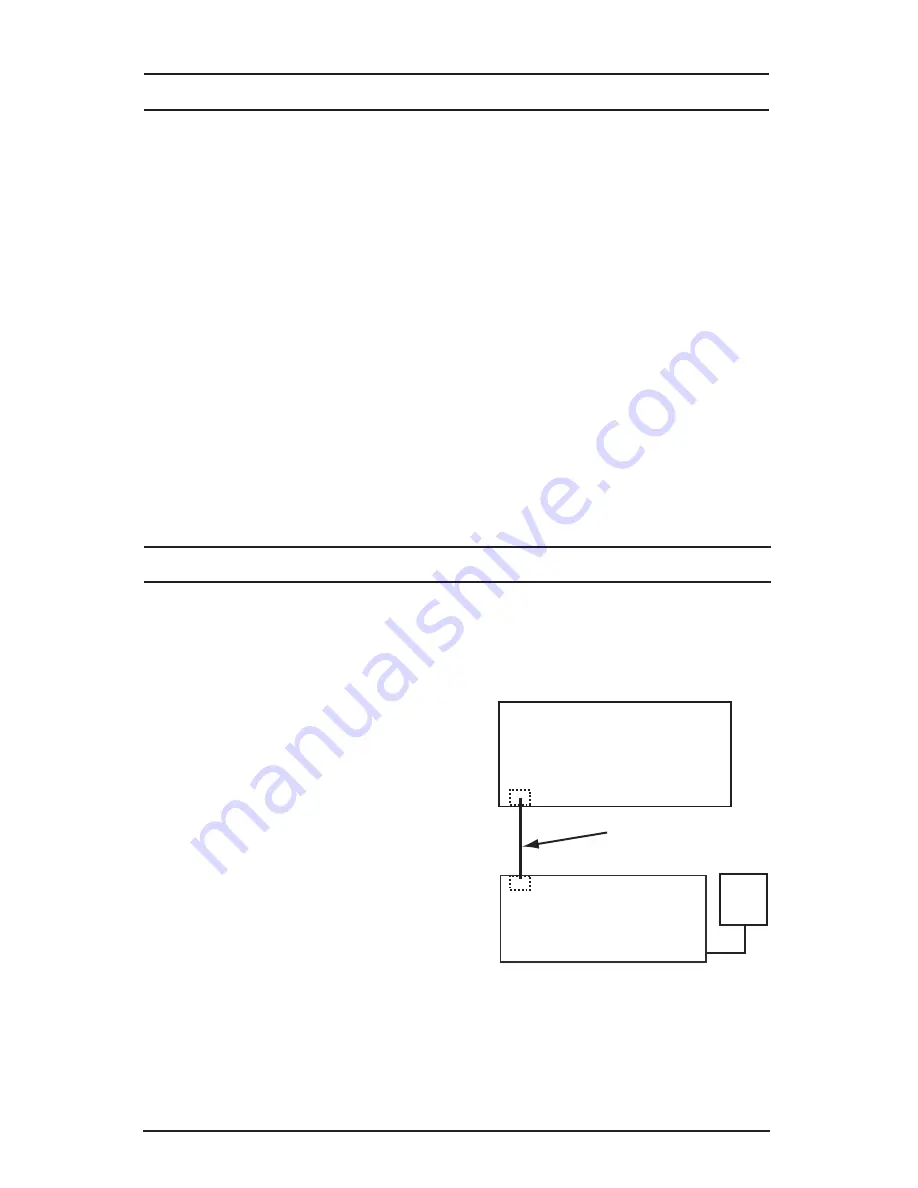
7
RELM/BK Radio
BAsIC oPeRAtIon
If needed, program the installed radio sets. The “Power”, “Repeater”,
and “Radio 2” switches should be on to supply power to the radio sets
being programmed.
See the specific radio’s programming manual for programming details.
Switch the “Power”, “Repeater”, and “Radio 2” switch to the “ON”
1.
position.
Adjust the squelch on receiving radios for desired signal level.
2.
Adjust the volume control knob of the receiving radio to the 10 o’clock
3.
– 11 o’clock position. This will set the VOX sensitivity as well the
transmit deviation level. Do not set volume knob past the 12 o’clock
position. Use a service monitor or compatible transmitter and receiver
to test the repeat function.
MoBILe eXtendeR (MeCRdPR2)
The Mobile Extender Cable (MECRDPR2) allows the use of a BK Radio
mobile as the transmitting unit to take advantage of the mobile radio’s
higher RF power output.
Connect the modular plug
1.
of the MECRDPR2 into the
mobile radio’s microphone jack.
Connect the other end to the
2.
Mobile Extender/Link Port of
the RDPR-HP-1.
Switch the RDPR-HP-1 and
3.
mobile radio power on.
If the primary transmitting radio
4.
within the RDPR-HP-1 (Radio
2) is not needed, set the “Radio
2” switch to the “OFF” position.
RDPR-HP-1
Mobile Radio
MECRDPR2
Mobile Extender/Link Port
Microphone Jack
Radio
Power
Supply







































