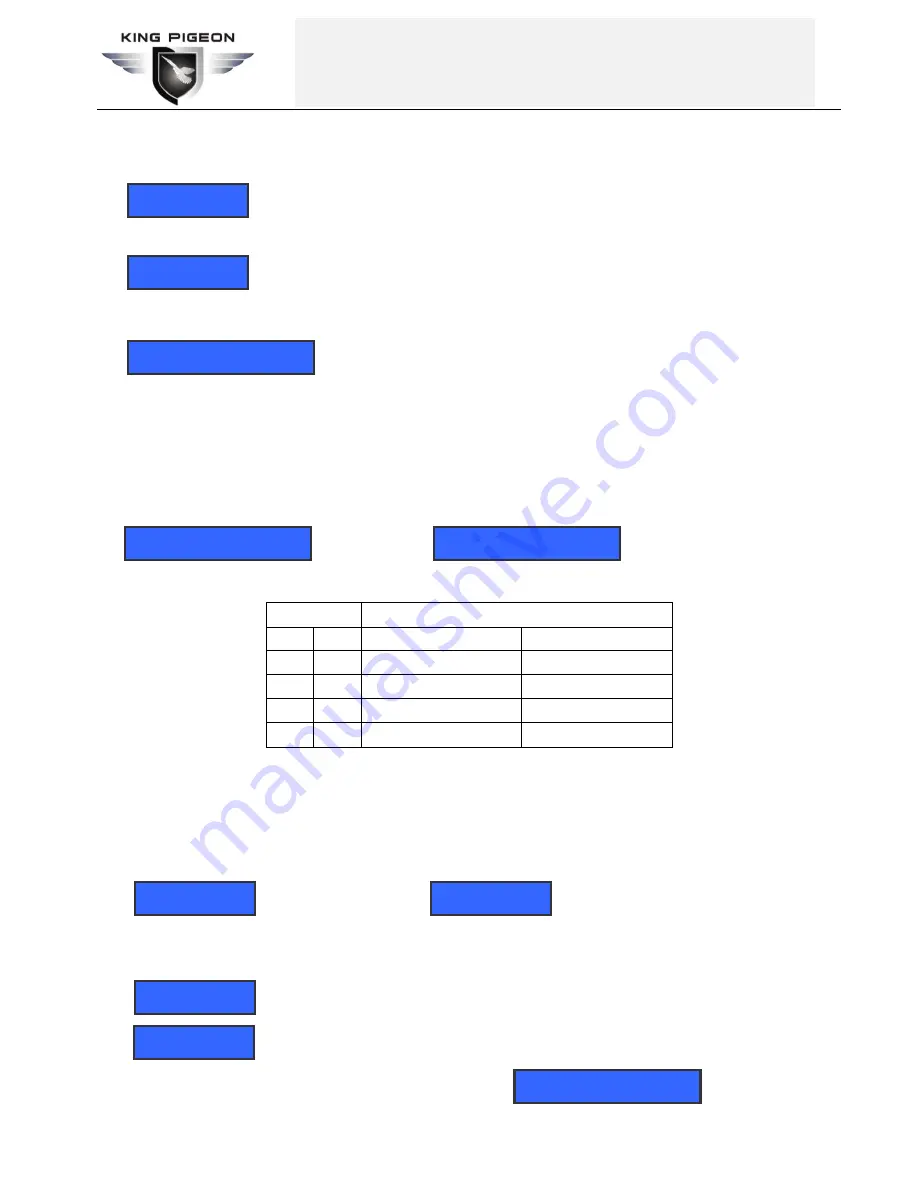
_________________________________________________________________________________________
Page 11 of 15 King Pigeon Communication Co.,Limited. Ver 1.5 File No.:RTU5025103
A Professional GSM 3G M2M products manufacturer
and automation solution provider, since 2005.
www.GSM-Gate-Opener.com [email protected]
6.3 Relay Control setting
6.3.1 Allow all numbers can call in to control:
6.3.2 Allow only the authorized numbers can call in to control(Caller-ID for security,default):
6.3.3 How long time the relay keep close(ON) after phone call in (unit: second)
close time=000~999. Unit:Second
close time=000: relay close 0.5 second then open (use the relay as Latch).
close time=999: relay will always keep close(ON) after call in untill the next call in.
Eg:
1234GOT030#
to set relay close 30 seconds(ON) and then open(OFF) after call in.
6.3.4 Who will receive the confirmation SMS when the relay is ON/OFF
for relay ON, for relay OFF.
ab:
the ID code of the 1
st
number(a) and the caller number(b), =0 means disable, =1 means enable.
content:
confirmation SMS content.
ID code
RTU5025 send notify SMS to
a
b
The 1
st
number
Caller number
0
0
0
1
√
1
0
√
1
1
√
√
Eg:
1234GON11#Door Open#
The 1
st
number & the caller number receive confirmation SMS when relay is ON(door opened).
Eg:
1234GOFF00#Door Close#
The 1
st
number & the caller number will not receive confirmation SMS when relay is OFF(door closed)..
6.3.5 No need confirmation SMS when the relay is ON/OFF.
6.3.6 Control the relay ON/OFF by SMS command
Return SMS: Relay ON (or the SMS confirmation content which you modified before)
Return SMS: Relay OFF(or the SMS confirmation content which you modified before)
The relay close timer according to the before setting 6.3.3:
pwdALL#
pwdAUT#
pwdGOTclose time#
pwdG
ON
ab#content#
pwdG
ON
##
pwdG
OFF
ab#content#
pwdG
OFF
##
pwdCC
pwdDD
pwdGOTclose time#

































