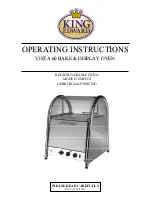INSTRUCTIONS FOR USE
Take out wire trays and position potatoes or other foods ready for loading.
Plug oven in at socket and switch on fan oven switch and then turn thermostat knob to the desired
setting. The switch and knobs are shown in the panel below:
The neon light will go off in approximately 10 minutes; this will indicate that the oven has reached
temperature. Using oven gloves, load the prepared trays into the oven. You may set the audible
timer for the desired cooking period, this will ring and the neon light will go off when the time is
up. When cooked sufficiently, the potatoes will feel soft when gently squeezed, they can then be
transferred to the top display cabinet where they will be kept hot.
Guide for baking times – jacket potatoes
Do not use the baker with the thermostat on full, as this will invariably burn the outside of the
potatoes before the inside is cooked.
When the oven is fully loaded, particularly with larger potatoes, air-flow inside may become
restricted, in this case it may be desirable to reduce the cooking temperature whilst increasing the
cooking time.
¾
60 x 6/8oz potatoes at 190°C - 200°C for 60 minutes approx.
¾
45 x 10oz potatoes at 190°C - 200°C for 60 minutes approx.
The Vista 60 model has an independent heater for the top display area which may be operated at
any time by the ‘display oven’ switch on the control panel. However, you will need to have the
main oven left on at normal operating temperature to achieve best results.
For guideline purposes only please see the chart below which shows the approximate display area
temperatures that can be achieved with the control knobs at different settings, eg: main oven set at
200
0
C, display area at setting 4 = resulting temperature of 110
0
in the top display area:
Display Oven Main Oven Timer On/off Switch
1
2
3
4
5
FULL
Main
220
0
C
100
0
110
0
115
0
120
0
130
0
Oven
Temp.
200
0
C
90
0
100
0
110
0
115
0
120
0
setting
180
0
C
80
0
90
0
100
0
105
0
110
0
Top area temp control knob setting