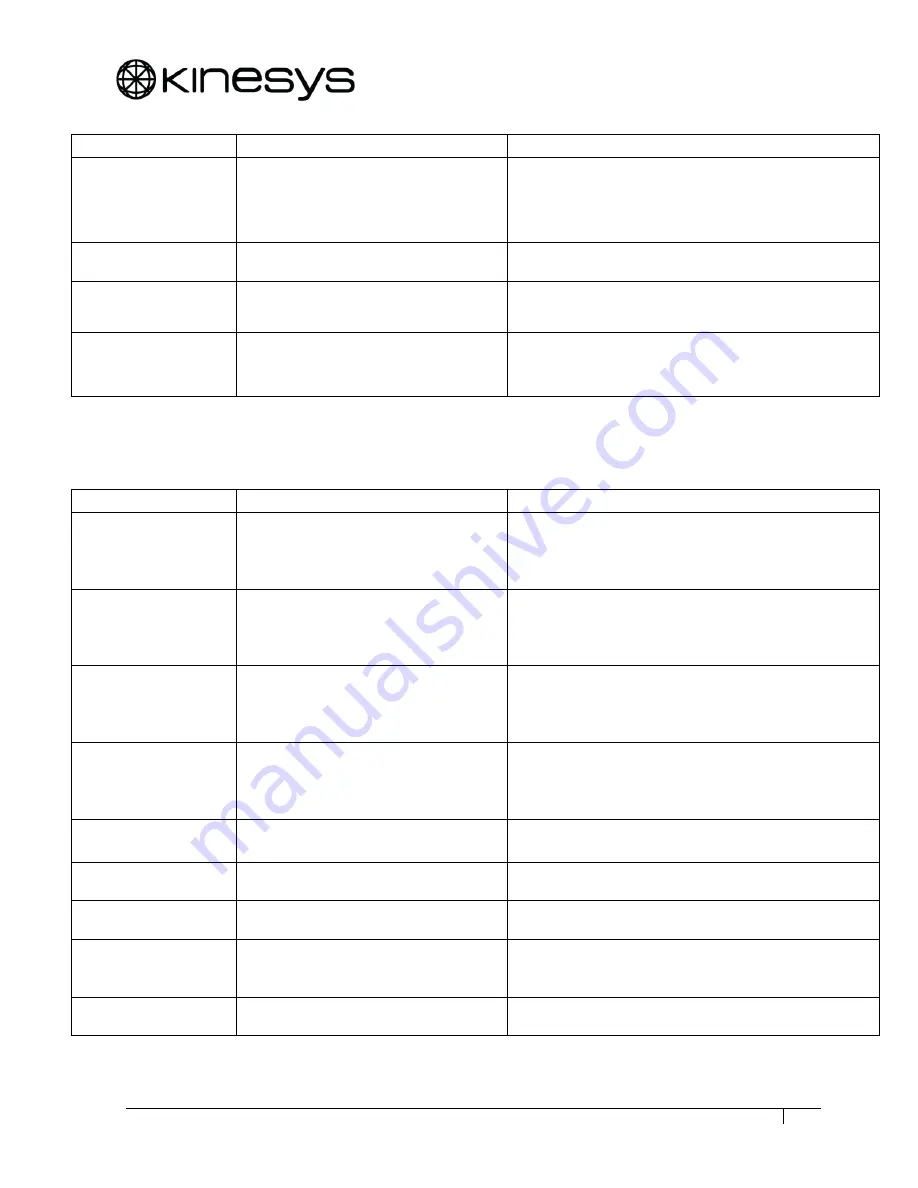
USER GUIDE
apexDRIVE User Guide 9200162 0v10
38
8.3 Alarm Conditions continued
Alarm
Description
Action
Comms Fault
There is a fault with
communications to or from the
apexDRIVE
Check the hoist and Ethernet connections and
swap the apexDRIVE for another one to
determine the nature of the fault. Alternatively
contact Kinesys Support.
Drive Fault
There is a fault with the
apexDRIVE
Contact Kinesys support.
PowerOff
The apexDRIVE is being powered
down
This message is displayed as the power to the
apexDRIVE is turned off.
Encoder Fault
The apexDRIVE has detected a
fault with the encoder fitted to the
connected apexHOIST
Contact Kinesys support.
Table 2 Apex Alarm Conditions continued
8.4 Status conditions
Status
Description
Action
EVO V2 ON
Legacy e-stop mode selected
No action required if using Kinesys DC8 e-stop
hub.
If using Mentor 40x then use the icon on Safety
Status screen to select APEX.
Apex Mentor safety
Mentor 40x series controlled
safety system selected
No action required if using Kinesys Mentor 40x
series safety master.
If using DC8 v2 then use the icon on Safety
Status screen to select EVO.
Soft Up Limit
The hoist has reach the limit of its
upward movement as determined
by a position set in the control
software being used
The apexHOIST will not move past this point.
Reverse direction to clear this status condition
Soft Dn Limit
The hoist has reach the limit of its
downward movement as
determined by a position set in the
control software being used
The apexHOIST will not move past this point.
Reverse direction to clear this status condition
Limits Bypassed
Limits that have been set are
being bypassed
Turn keyswitch to Remote or Local mode once
the limits bypass operation is complete
Moving Up
The connected apexHOIST is
moving its load up
Moving Down
The connected apexHOIST is
moving its load down
Accelerating
The connected apexHOIST is
accelerating from a stopped
position to its set speed
Cruising
The connected apexHOIST is
currently moving at its set speed
Table 3 Apex Status Conditions













































