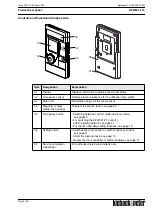A
Page 22 / 28
Product Description
RPW301-FTL
Datasheet 1.10-65.020-01-EN
Issue 2017-12-20 from V3.02
Info menu
The following information is displayed in the Info menu:
■
Status message
■
Display of taught-in radio partners
–
Radio address for taught-in radio partners
►
Hold down the "Occupancy button" for 5 seconds.
"
ConF
” appears on the display.
►
Release the “Occupancy button”.
►
Briefly press the "Occupancy button" to select the config menu "
ConF
"
or the Info menu "
InFo
".
►
Select the info menu "
Info
".
►
Hold down the “Occupancy button” for 5 seconds.
►
If you briefly press the “Occupancy button” repeatedly, the system displays the
aforementioned information in succession.
If you do not take any other actions, the display will return to the initial display after
5 seconds.
Status message
The status message is displayed. Further information can be found on page 25.
Displaying taught-in radio partners
If no radio partners have been taught-in, this display does not appear.
The display fist shows the number of taught-in valve controllers.
►
Brifly pressing the "Occupancy button" repeatedly displays the radio IDs of the
taught-in radio partners one by one.
The last four hexadecimal digits of the taught-in radio partner’s radio ID are then shown
on the display.
If other valve controllers have been taught in, briefly pressing the occupancy button
repeatedly will display this information.
The display (1) also indicates which valve controller is currently shown.
■
1 to 4 = taught-in valve controllers 1 to 4
1