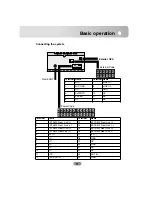Basic operation
10
REAR ON/OFF
B
/
??
- PLAY/PAUSE
v
/
V
/
b
/
B
- Move the cursor (up/down/left/right)
E
(Enter)
- Display or select a menu
VCD
DVD
Remote control (Optional)
CHAPTER/TRACK/FILE
- Select chapter/track/file
Using the REAR ON/OFF button
You can output the sound and video of a disc in the built-in DVD drive to the rear display
regardless of whether the DVD drive is selected as the source or not (rear ON mode).
To turn the rear mode OFF, press the “REAR ON/OFF” button again.
Parts supplied (Optional)
Exterior GPS
Mini MIC
External Cable
Power Cable (16 Pin)
Remote Control
Summary of Contents for LAN-8660EK
Page 67: ...P NO...