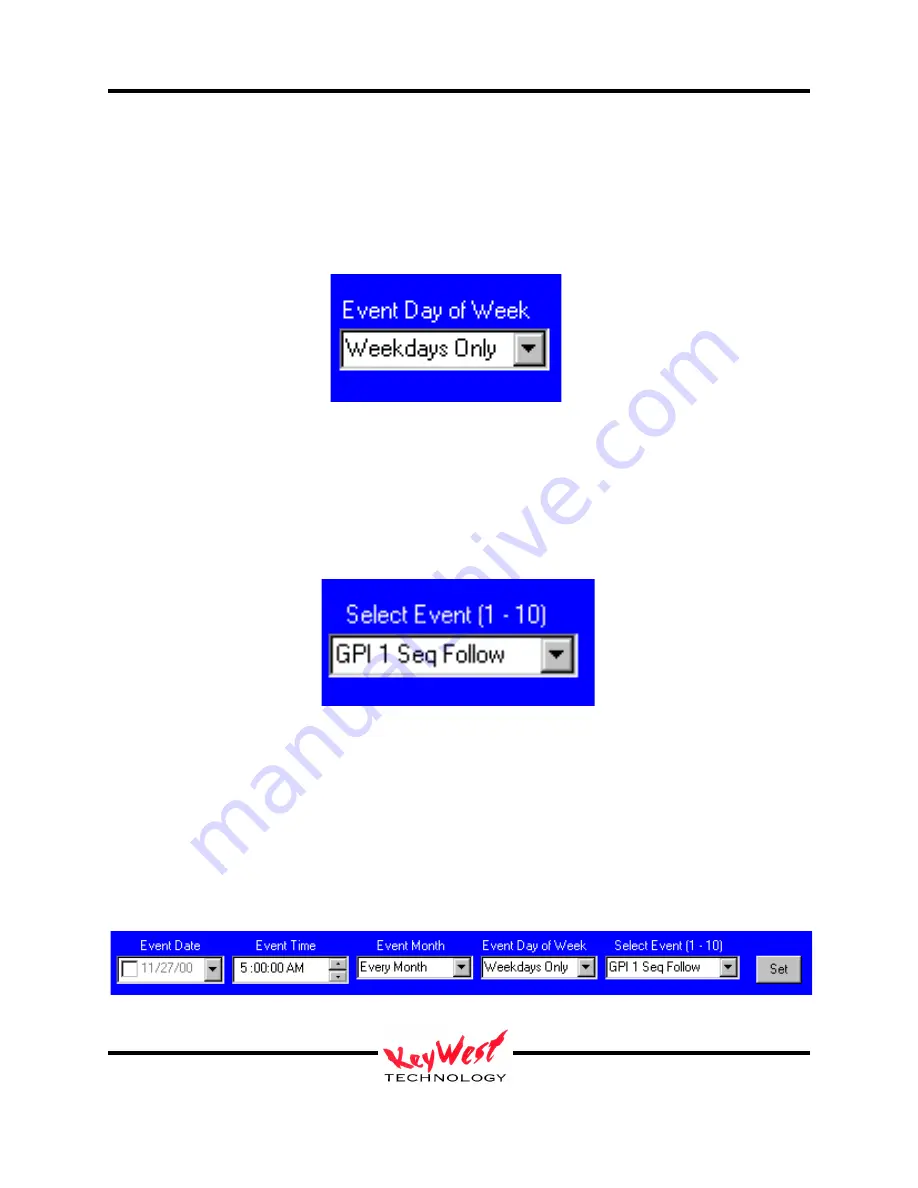
Protector Operation Manual
MegaHertz
Keywest Technology
14563 W. 96
th
Terrace
Lenexa, Kansas 66215
800.331.2019
www.keywesttechnology.com
20
10 July 2000
Next, move to the EVENT DAY OF THE WEEK box. Here, you’ll want to use the down arrow,
and select WEEKDAYS ONLY. This selection is made because in the vast majority of
instances, you will only want the local ads compressed during normal business days, and full
screen on the weekends (fig. 16).
Now, move to the SELECT EVENT (1 – 10 ) box. Since we are setting up the “on” condition,
you will want to select GPI 1 SEQUENCE FOLLOW. Ignore the other options; they aren’t
necessary for this ticker protector job!
Review the white boxes at the top of the Event Controller--you have preset the Protector for the
on conditions—from left to right, you should see that the EVENT DATE box is de-selected (no
checkmark); the EVENT TIME box should contain the time at which you want local ad
compression to begin; the EVENT MONTH box should read EVERY MONTH; the EVENT
DAY OF THE WEEK box should display WEEKDAYS ONLY; and the SELECT EVENT box
should read GPI 1 SEQ FOLLOW (sequence follow) (fig. 17).
Figure 16
Figure 17


























